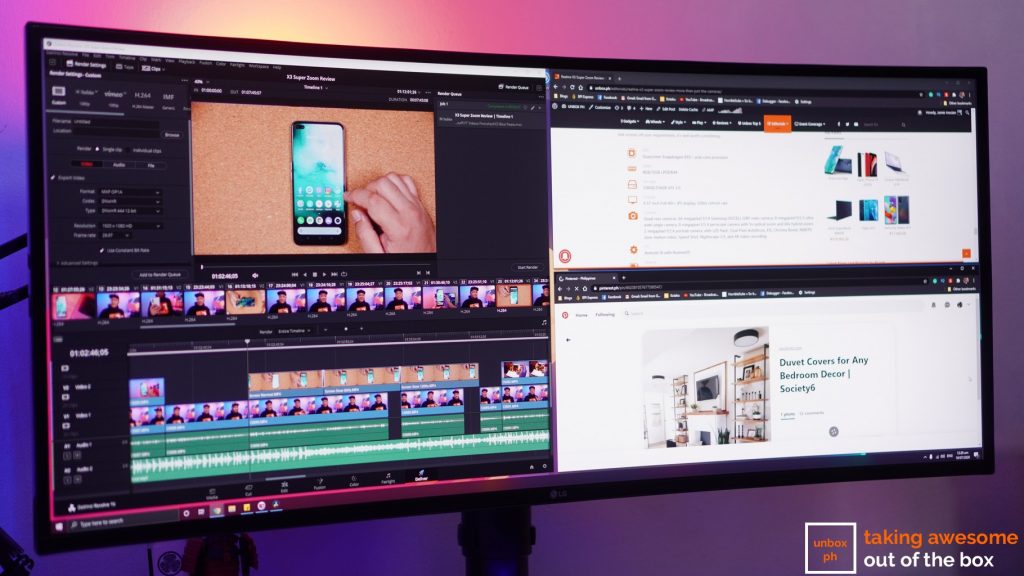Let me start with a disclaimer and say that this is no way a technical review of this monitor but more of sharing with you guys what I experienced while I was using it.
Let me start with a disclaimer and say that this is no way a technical review of this monitor but more of sharing with you guys what I experienced while I was using it.
I’ve always been curious when content creators in the tech scene would feature LG’s UltraWide monitors. They rave about all the screen real estate and how gorgeous the displays were so when they reached out to the team to see if we wanted to try them out, I quickly jumped at the chance to give their 34-inch Curved UltraWide — the 34WL85C-B — to see what the hype was all about.
All that Screen Real Estate is the Bomb
This was obvious from the start since it’s in the product name. It was one of the things other content creators were harping on when I watched their videos on YouTube but editing on this monitor was a very enjoyable process.
My process isn’t that complicated and nowhere close to some of the timelines of people who actually take the time to color grade their work and layer on a ton of adjustments but spending less time scrolling through my entire project and seeing the big picture was definitely a huge perk.
Of course, that also means that you can divvy up the screen with multiple windows if you have to multitask too. While windows have built-in functions for this already, LG also created the OnScreen Control app that you can download from their website that’s made specifically for their monitors.
It just makes everything look nice and tidy.
Sweet Picture Quality
Now, there’s no denying that this line of LG monitors was made with creatives in mind. It’s not just about the space it provides but because of the color accuracy too with 99% of the sRGB color gamut. You’re also getting HDR10 so it also gets a thumbs up in terms of content consumption as well.
Just so I cover my bases, the resolution for this 34-inch behemoth (there are bigger ones in their line up too, if this isn’t massive enough for you) is at 3440×1440 with a refresh rate of 60Hz and a 5ms response time.
Two Inputs, One Screen
While this is closely related to the first point, you can also use LG’s Ultrawide to display from two different inputs via PBP or Picture-by-Picture.
In this case, I tried hooking it up to my Nintendo Switch and had my PC on Chrome so I could see what the goings-on are in the new Summer Update for the game that’s literally helping get through this quarantine period.
Speaking of inputs, you’ve got a fair amount on the back with two HDMI ports, a Display Port, Two USB Ports (Upstream and Downstream), and a headphone jack in case you don’t want to use the onboard speakers.
The Amenities Make a Big Difference
Just like other monitors in its price range, I really appreciated the fact that this LG Ultrawide has a height-adjustable ArcLine stand. It can tilt too so you can set it to your preferred viewing angle but no swivel, which really doesn’t matter anyway since it’s a curved monitor.

It also comes with a clip on the back of the stand for a bit of cable management and the stand itself looks pretty awesome; providing a nice little nook for my keyboard. You also get an HDMI cable and a DisplayPort cable inside the box.
PS. The monitor will bug you to use the included cables that come with it.
It Took Some Time to Get Used To
One of the things I do have to say though if you are looking into getting this, or any other Ultrawide monitor, is to prepare for an adjustment period.
Perhaps it was because my desk wasn’t too deep and I was a little close to the monitor itself but I did notice that I was having to move my head around more than usual to see things that were towards the corners of the screen.
I eventually got used to all the head movement but I thought it was worth mentioning and didn’t affect my overall enjoyment of using this monitor.

Smaller, Non-curved Options
The LG 34WL85C-B UltraWide Monitor does have a pretty hefty price tag, however, coming in at Php 45,999, but you do have the option of scaling down to its smaller siblings who don’t have that curve though. There’s a 25-inch model at Php 12,699, a 29-inch at Php 14,799, and 34-inch (again, no curve) at 29,499.
Honestly, I would probably go with the 29-inch model but, as it is with most choices when it comes to the tech we buy, it’s all a matter of preference. If you’re looking for something more in the gaming department, make sure you check out John’s article for LG’s gaming monitor — the UltraGear.