
Verdict: The TUF VG249Q1R is an excellent monitor for looking to get squeeze as much frames as they can from their build without paying top dollar for additional features like RGB lighting. At just Php 12,890 it’s a great choice for people looking for a relatively inexpensive 24-inch monitor that can handle fast frames.
Looking for a relatively affordable monitor to top off your new PC build? ASUS has you covered – the new TUF VG249Q1R is a solid, budget monitor that has top-tier features you usually find on more expensive models that don’t cost an arm and a leg. While it’s certainly not the best-looking of the lot, it makes up for its plain appearance with pure performance, punching well above its weight when it comes to the metric that really matters: performance.
Pros
- Affordable
- 165Hz refresh rate capability
- Freesync and G-Sync compatible
- Relatively color accurate
Cons
- Plastic frame and base
- Limited adjustability

Design
With such an affordable price tag, it’s not surprising that the TUF VG249Q1R has a few compromises in the design and build.
The most obvious is the stand. The TUF VG249Q1R uses a mostly plastic stand and mount, with adjustments limited to a few degrees of up and down tilt.

As with most monitors, you can easily mount the TUF VG249Q1R to a wall mount if needed using a standard VESA mount.
Bezels are pretty small for the TUF VG249Q1R, which reduces the overall, physical size of the monitor, making it an ideal candidate for multi-display setups.

The back of the monitor holds all of the ports and connectors you’ll need, which includes two HDMI(v1.4) ports, a single DisplayPort (1.2), and a 3.5mm audio jack.
All of the ports are easily accessible on the rear, which I appreciate. There are no fancy features like cable routing channels here nor RGB, which is understandable considering the price of the monitor.

Controls for the OSD and the other functions of the monitor are done via a four-way joystick, which makes it easier to access the more advanced functions of the TUF VG249Q1R compared to traditional multi-button inputs.

Features and performance
ASUS advertises the TUF Gaming VG249Q1R as having an IPS panel with a 165Hz refresh rate, achieved via overclocking the native 144Hz refresh of the panel.
While we’re not exactly sure what the panel used in the TUF Gaming VG249Q1R is, its features make it pretty similar to the company’s earlier VG249Q, which tops out at only 144Hz.
Other features of the TUF Gaming VG249Q1R include FreeSync capability (which works for both AMD and NVIDIA video cards), as well as Extreme Low Motion Blur. ELMB basically strobes the backlight of the monitor, reducing perceived ghosting and provides smoother motion on the display. Unfortunately, this doesn’t work with Freesync – you’ll have to choose one of them since you can’t use both.
There’s very little lag as well, as the display is rated at 1ms MPRT.
The panel is an IPS panel with a color gamut of 72% NTSC, equivalent to ~99% sRGB. That’s good enough for accurate color work, though it’s a good idea to calibrate the display first if you’re looking to use it in color-sensitive applications. Viewing angles for the display is also generous.
There is some backlight bleed at the top, upper right, and lower right of the panel but it’s not excessive.
The overclocked 165Hz refresh rate also did not exhibit frame skipping, as validated through testufo’s frame skipping tool.
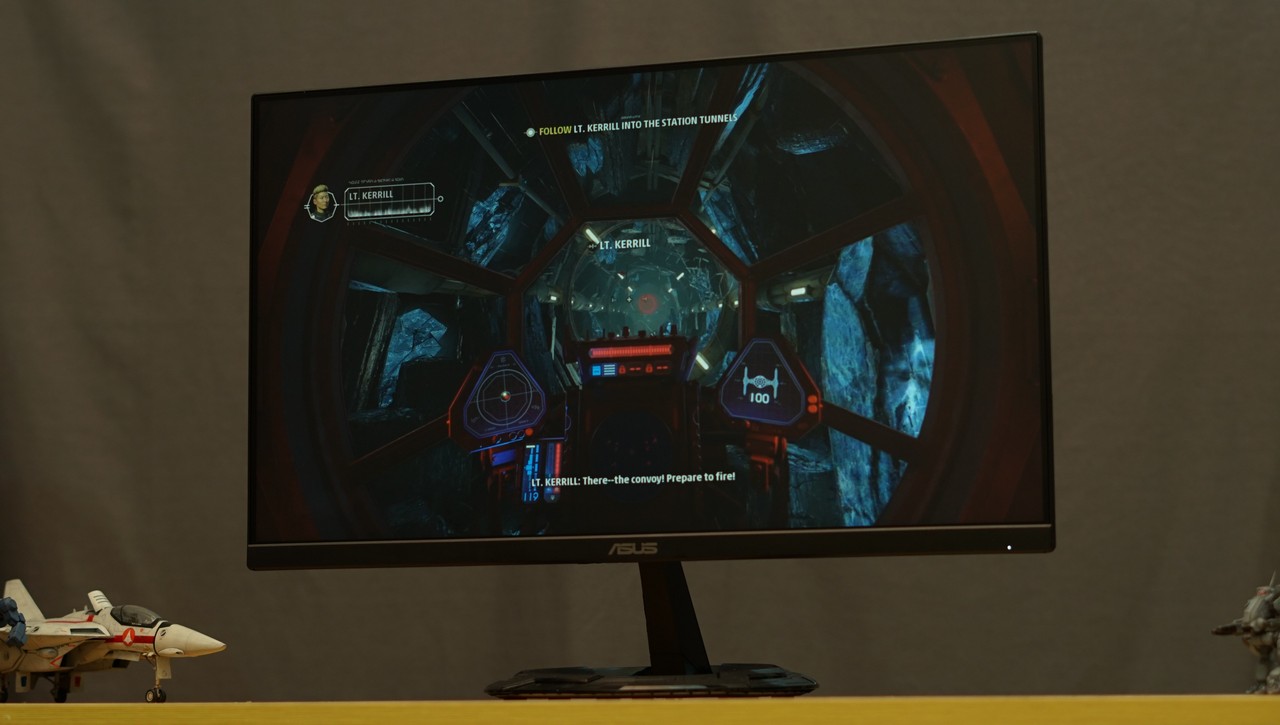
Wrap-up and conclusions
It used to be you had to shell out a considerable amount of money if you wanted a monitor that had faster than 144Hz refresh rate, an IPS panel, and a wide color gamut. That’s no longer the case with monitors like the TUF Gaming VG249Q1R. Priced at just Php 12,890, it’s a great monitor to top off your build with, delivering solid features for not a lot of cash, making it perfect for the budget gamer.






