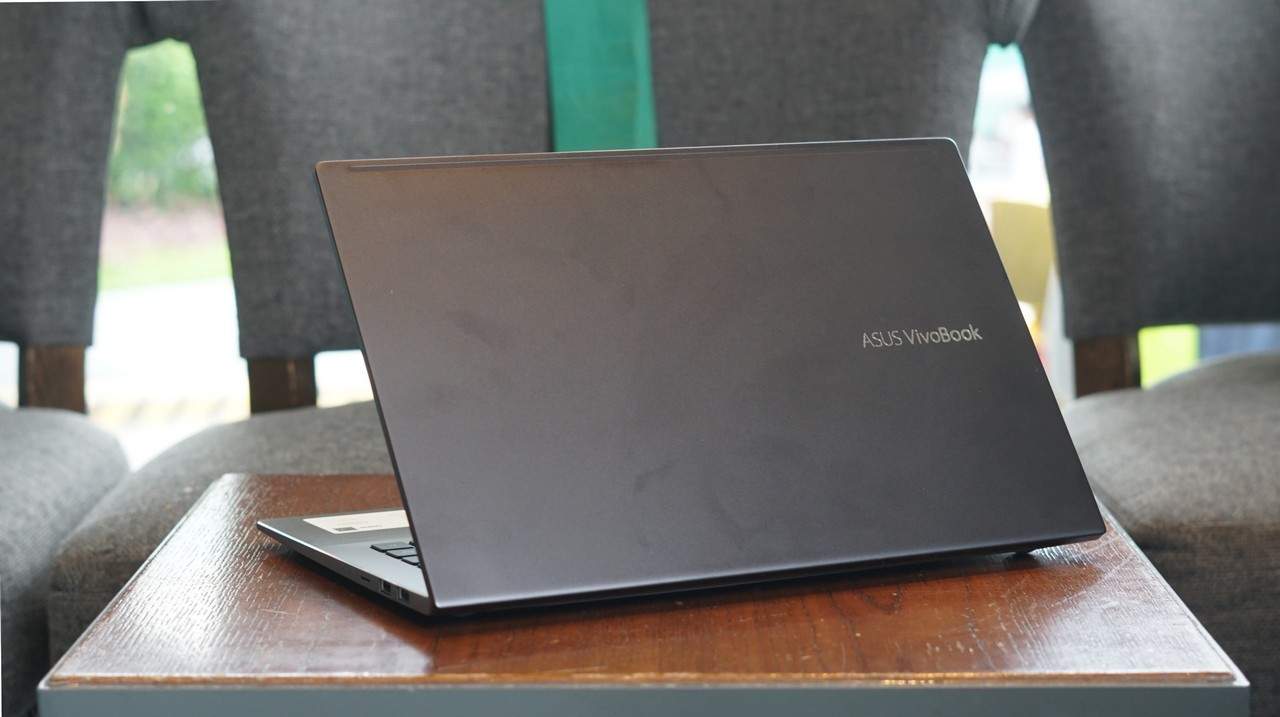
The latest generation of ASUS’ VivoBook S laptops is here, and the latest refresh brings top-tier performance in a design that both students and young professionals will appreciate. The VivoBook S14 S433J’s long battery life, powerful innards, and stylish exterior make it a good all-rounder.
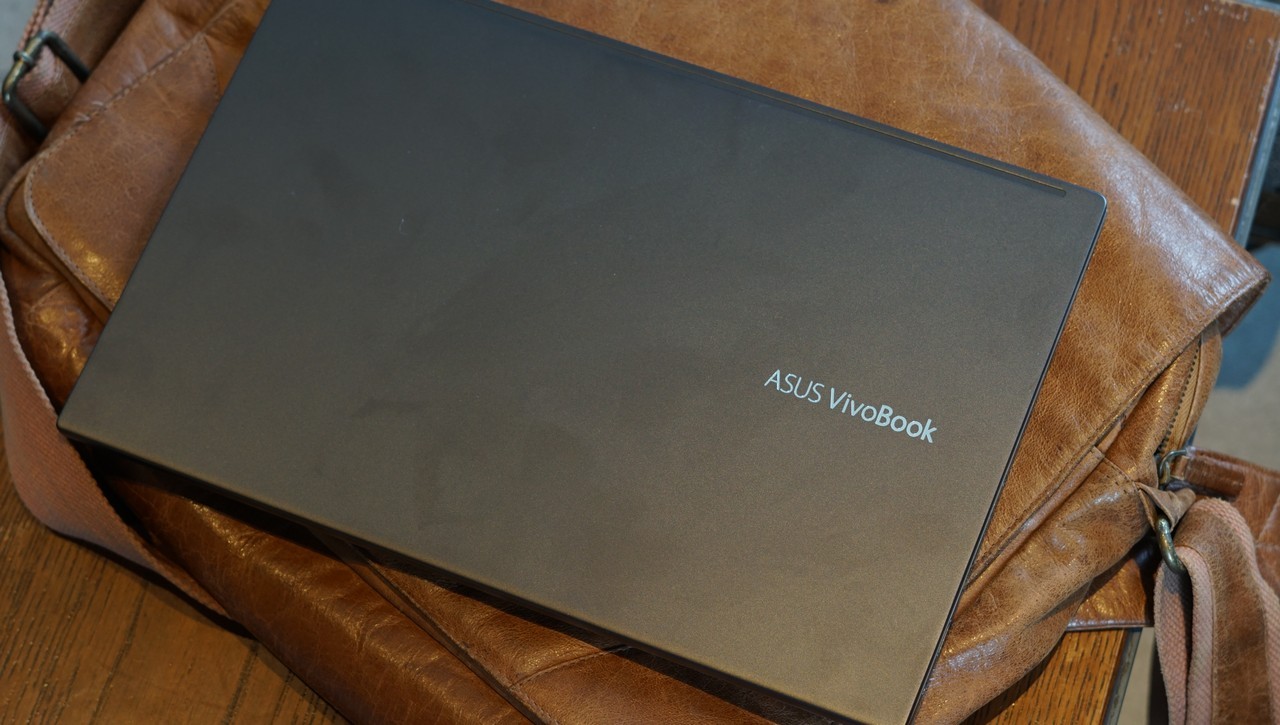
Designed for the youth
ASUS is aggressively marketing the VivoBook S14 S433J towards the younger side of the buying market, and have styled the laptop accordingly.
While our review unit was pretty nondescript in color (Indie Black) and could easily blend into a corporate environment, other color options of the VivoBook S14 S433J like the Gaia Green and Resolute variant wouldn’t look out of place in a college student’s backpack.

If that wasn’t enough ASUS includes a bunch of stickers in the package, which you may or may not like depending on your taste.
As far as build quality goes, it’s typical ASUS – the notebook feels incredibly sturdy and high-quality, thanks to its aluminum chassis.

Overall weight is 1.4 kilos, which is right in the sweet spot, as it’s not overly heavy and won’t weigh you down when it’s slid in your bag. We like that the power brick isn’t ridiculously large too.
Oddly enough ASUS’ most useful innovation for their notebooks, the ErgoLift hinge, isn’t present on the VivoBook S14 S433J which would have helped the typing experience immensely. It seems like ASUS is keeping that particularly useful innovation in their more expensive offerings, leaving more mid-range options like the VivoBook S line with traditional notebook hinges.
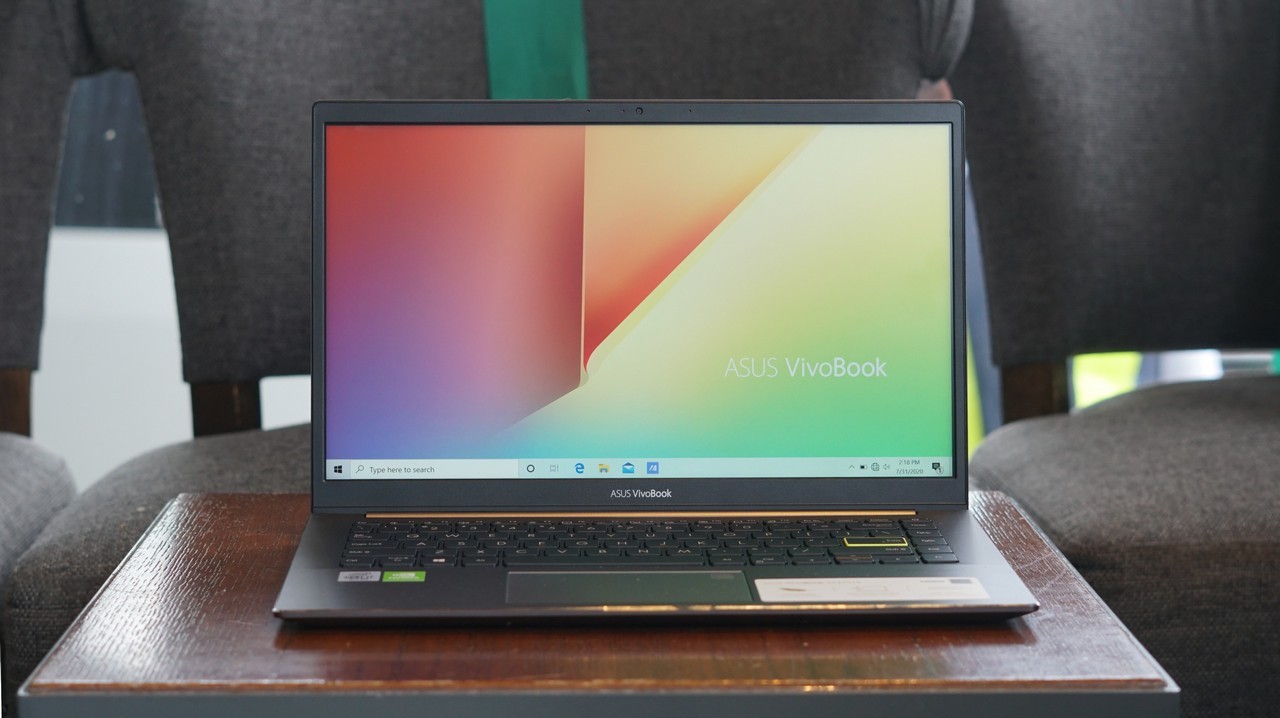
The display is accurate enough for light photo editing
The 14-inch LED full HD display of the VivoBook S14 S433J has a pretty typical 16:9 aspect ratio, and while it doesn’t have the thinnest bezels we’ve ever seen, the top and side bezels are still pretty small.
And despite those bezels, there’s a HD webcam right at the top for Zoom meetings and calls for work, school or just e-hanging out with your friends.
As far as display quality goes, the VivoBook S14 S433J’s display is quite good. The panel has a 100% sRGB coverage which makes it quite color accurate, though you might want to still have it color-calibrated if you intend to do any serious work with it.

Good selection of ports and the keyboard feels good to type on
There’s a nice combination of ports and connectors on the VivoBook S14 S433J. There are three USB 3.0 ports, as well as a single USB Type-C port, HDMI port, and a microSD card reader. Take note that the USB Type-C port on the side is only for data, so it doesn’t video or notebook charging.

We would argue that an SD card reader would have been more useful as it would have made it more convenient for photographers to transfer their photos to the laptop VS a microSD card reader.

Despite the absence of ASUS’ ErgoLift hinge tech, the VivoBook S14 S433J feels OK to type on, with the keys having good travel.
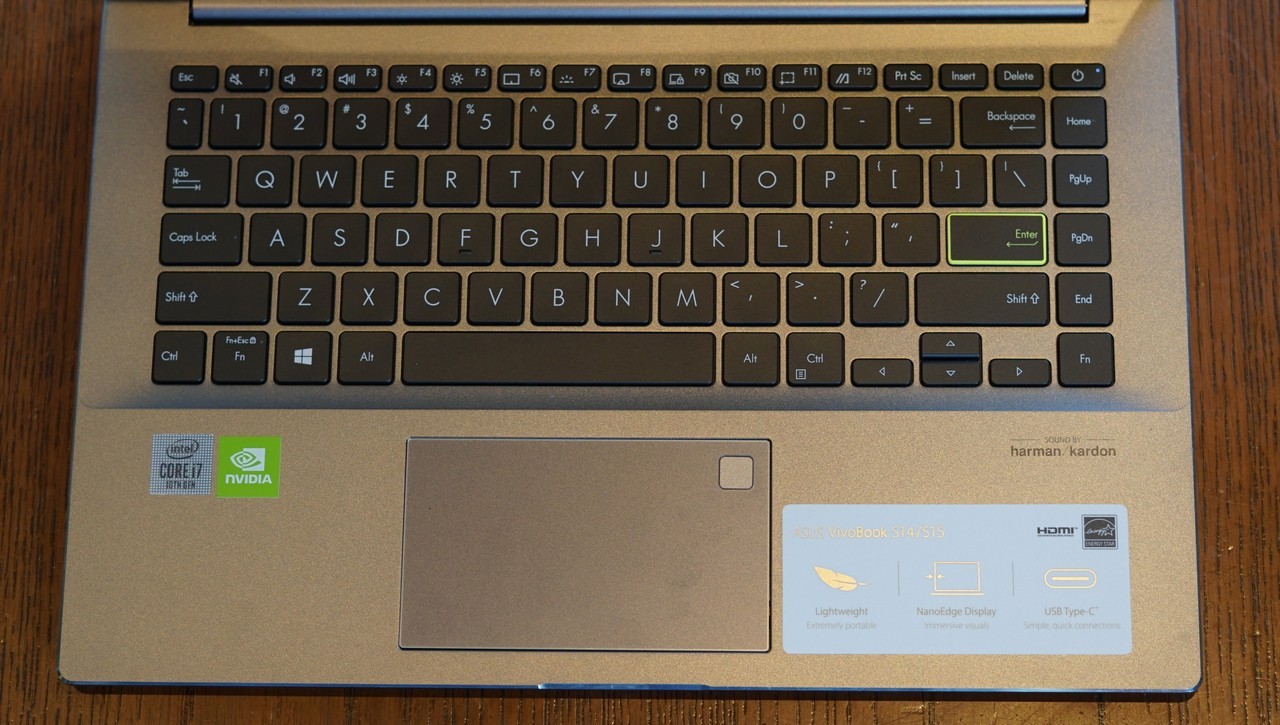
There’s a lime-green color-blocked Enter key which is part of ASUS’s attempt to try and give their laptop a more youthful feel.

The trackpad is good enough for what it is, and there’s an integrated fingerprint scanner located on the upper right side of it for more secure unlocks.
Processor package is good for all-around use
ASUS’ new VivoBook S line gets refreshed 10th generation Intel Core i5 and i7 processors, with our particular review unit sporting a Core i7-1065G7.
As for RAM, you’re only getting 8GB of 2666MHz DDR4 which has been soldered on, with no option of expanding it further. That’s a bit of a bummer – the VivoBook S14 S433J would have been a great candidate for a RAM upgrade to make it more usable for video editing, but alas, it wasn’t meant to be.
ASUS is selling the VivoBook S14 S433J with a spacious 512GB SSD drive as well.
There’s an MX350 discrete graphics card included in the configuration that ASUS sells, though take note that this particular GPU isn’t powerful enough to play modern games at high resolution. You can probably get away with playing competitive FPS games like Valorant and CS GO at very low settings, but in general, the GPU is in place to give programs that allow GPU acceleration a hand.
Everyday use was pleasant enough, with the VivoBook S14 S433J holding up well no matter what we did. It handled our multiple Chrome tabs just fine with just 8GB of RAM. It also handled photo editing like a champ, though rendering times were painfully slow when editing videos in Premier Pro because of the limited RAM.
As far as battery life goes, the ASUS managed to stay on for around 8 hours and 32 minutes on our sustained battery loop test which involved continuously watching YouTube videos with the brightness of the display set on half, along with the volume.
That translates to around 9 to 10 hours of actual use when you’re simply browsing the web or doing productivity tasks.

Verdict: Great all-around notebook, though you’ll be paying a premium for it
The ASUS VivoBook S14 S433J is a good all-around notebook that meets and exceeds what most students and WFH professionals need during the new normal.
The notebook can also double as a decent photo-editing platform, though the soldered, non-expandable RAM means it’s tough to recommend for people who edit videos for a living.
Then there’s the price – the Core i7 variant that we tested retails for Php 59,995, which is a fair chunk of change especially for students looking for a solid-performing notebook for what’s happening now.
You could opt to get the more affordable Core i5 version, which retails for Php 10K less, at Php 49,995.
- Processor10th Gen Intel Core i5-1035G1, i7-1065G7
- Display14-inch FHD (1920 x 1080) NanoEdge display
- RAM8GB 3200MHz DDR4 RAM
- Storage512GB PCIe SSD
- Web CamHD Camera
- OSWindows 10 Home


































































