ASUS already makes one of the best ultrabooks in town with their ZenBook lineup, but the Taiwanese company has found a way to make their best even better with the 2020 refresh of their ZenBook 13 UX325. The new notebook is both thinner and lighter than the previous model, which should make for an awesome laptop for both work and play when we’re all allowed to see other humans outside again. Read on to learn more about this ultrabook in our ASUS ZenBook 13 UX325 review.
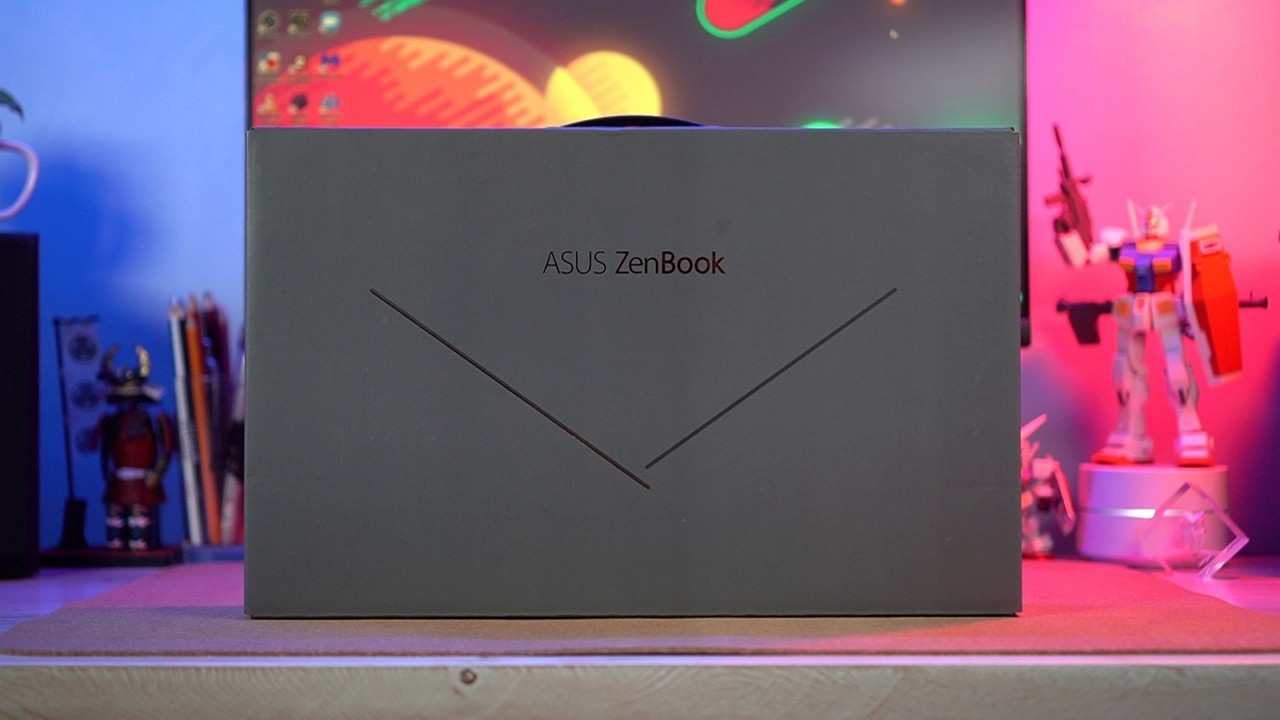
Packaging and contents of the ASUS ZenBook 13 UX325
ASUS ships the ZenBook 13 UX325 in a nice-looking black box that has the product name as well as a silhouette of the notebook printed elegantly on the front.

Inside you’ll see the actual notebook itself, a small and compact charger, documentation, a very nice looking cover to carry it in, a USB Type-C to 3.5mm jack, and a USB Type-C Ethernet adapter.

Small tweaks make for big gains
ASUS has been making ultrabooks ever since the category began nearly a decade ago, and they’ve gotten exceedingly good at making the things. The new ZenBook 13 lineup doesn’t have a ton of changes aside from small tweaks to keep it current with Intel’s current crop of notebook processors, but those tweaks are enough to make it a serious contender the next time you’re laptop shopping.

The laptop still sports a metal chassis, and still has that recognizable metal spun finish that ASUS is known for. What’s changed now is the fact that it’s significantly lighter and thinner than last year’s offering, coming in at just 1.07kg and 13.9mm, respectively.
The 13-inch model is pretty compact for its category, thanks to the shrunken bezels on the side and top of the notebook. Despite that ASUS still found a way to sneak in a webcam on the top bezel, which should come in handy the next time your school or company does a Zoom call.

Speaking of the screen, you’re getting a 13.3-inch full HD IPS display with an anti-glare coating (again, useful when we’re all allowed to be outside again). Color accuracy is pretty good with our untrained eyes and at least 300 nits of max brightness. ASUS offers an even brighter screen for this particular line that bumps that up to 450 nits, though we’re not particularly sure if that’s arriving on our shores.


Despite being incredibly thin, the ZenBook 13 still has space in its chassis for a healthy selection of ports. There are two USB Type-C ports with Thunderbolt 3 support (both of which can be used to charge the notebook via the Type-C charger), a single USB Type-A port, HDMI port, and a microSD card reader. ASUS nixed the 3.5mm jack on the body, unfortunately, so if you need to use wired cans you’ll have to utilize the Type-C to 3.5mm dongle that’s included in the box.

Like most premium notebooks that ASUS sells, the ZenBook 13 utilizes the company’s ErgoLift hinge, which angles the keyboard towards you a few degrees for a more comfortable typing angle. This also allows the notebook to produce better sound through its bottom-firing speakers, as well as provide more airflow to more efficiently cool the notebook when it’s in use.

The keyboard is an edge-to-edge design, which helps in keeping the physical footprint of the device low. The trackpad doubles as a Numpad, a godsend for people who live and breathe Excel.
The new models this time around get Intel’s new crop of 10th generation mobile chipsets, with options for Core i3-1005G1, the Core i5-1035G1, and Core i7-1065G7 processors. RAM starts at 8GB and can go up to 32GB depending on the configuration. Storage also depends on the configuration that you buy, and starts with 256GB via NVMe, going up to 1TB.
The laptop comes with a big 67Wh 4-cell lithium-polymer battery, which ASUS claims can power the notebook up to 22 hours on a single charge, We’ll have to see if that’s actually the case when we review the notebook – but it may well be the case as Intel’s new crop of mobile processors have proven to be incredibly power efficient as of late.
ASUS ZenBook 13 UX325 Price
The ASUS ZenBook 13 UX325 price in the Philippines starts at Php 54,995.



































































