Huawei is further strengthening their offerings in the IT space by officially launching its smaller, 14-inch MateBook D14 to complement its already excellent 15-inch MateBook D15 in the Philippines. The Huawei MateBook D14 combines the solid set of features and processor options that are present in the D15 into a slightly more portable chassis.
Thanks to a solid set of features and aggressive pricing, Huawei hopes that the D14 will be able to sway users to pick one up to use for today’s “new normal”.
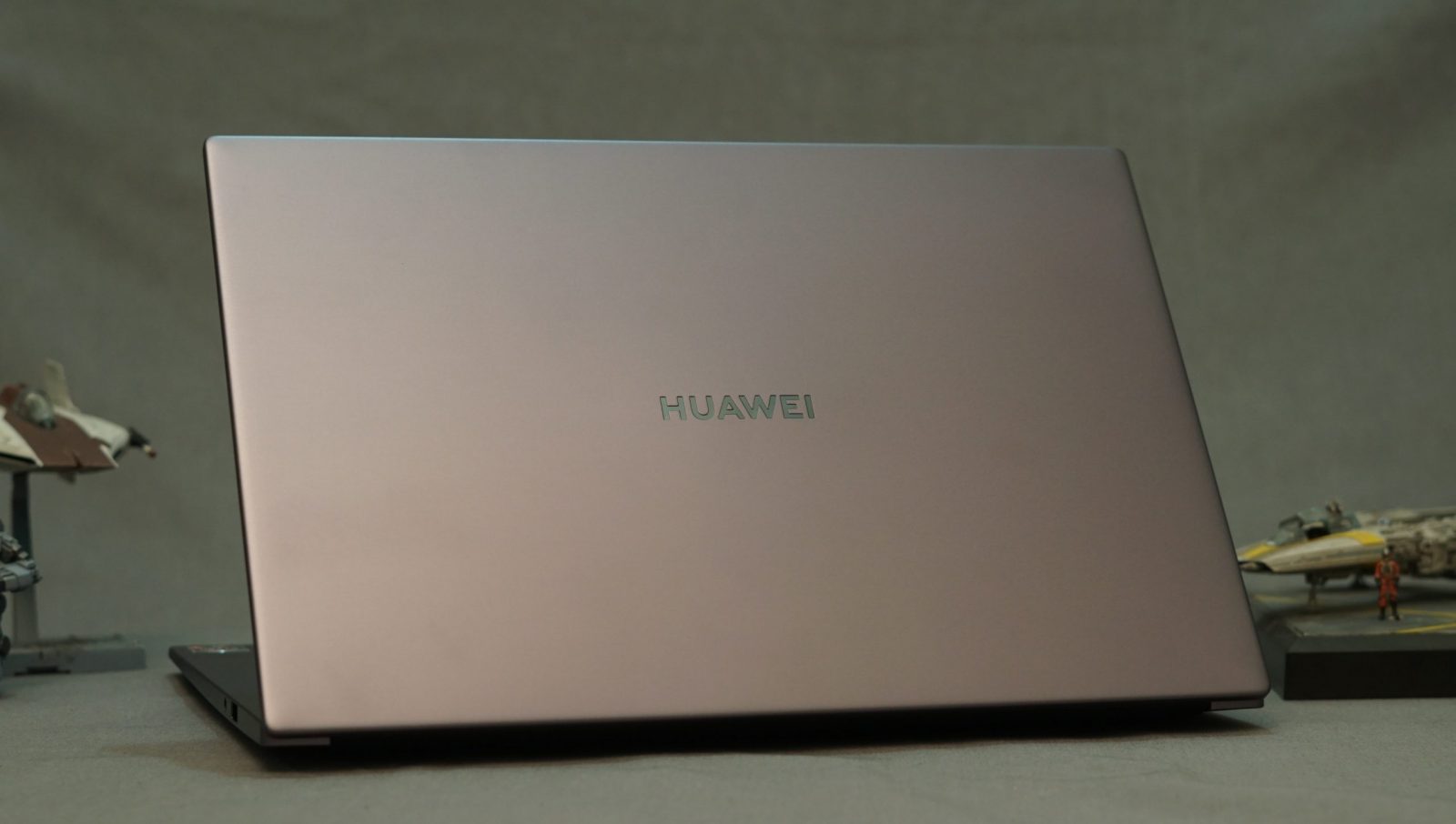
Pros
- Relatively affordable
- Solid metal chassis
- Premium flagship features
- Great battery life
Cons
- The screen isn’t the most color-accurate
- Webcam angle is very unflattering
All-metal chassis makes for one tough cookie
It’s not surprising that the MateBook D14 looks incredibly similar to its slightly larger brethren, using the same aluminum alloy in its design and construction.
Like its bigger brother, it does take liberal design cues from Apple’s MacBook range of laptops, which may or may not be a good thing, depending on your taste.
There’s no denying that the Huawei MateBook D14 looks and feels premium, and if you’re going to take inspiration for a notebook’s design, it might as well be Apple.
Despite being a mid-range laptop, the MateBook D14 feels more expensive than it actually is. It’s decently light, coming in at just around 1.38 kilos, which is a smidge more than Huawei’s smaller MateBook 13 that was launched a few years ago.

The matte display makes it non-reflective, but color accuracy isn’t the best
There’s a lot to like about the MateBook D14’s display, but it’s not perfect.
The good things first: the 14-inch, IPS panel sports full HD resolution and has a rather generous 84% screen to body ratio made possible by the skinny side and top bezels.

The display has been treated with a matte coating that takes care of annoying glare when you’re outdoors.
The bad news is that the display isn’t as bright as I would have liked, with maximum brightness coming in at just 250 nits. It’s good enough for outdoor use, though I’d stay out of direct sunlight if it was possible.
The display also isn’t color accurate, which rules out the use of the MateBook D14 for any work that requires color accuracy.

A smattering of ports, but at least the keyboard feels nice to type on
The D14 has an overall thickness of around 15.9mm, which makes it a relatively thin notebook for what it is.
Huawei has equipped the MateBook D14 with a fair selection of ports, which include two USB-A ports (one 3.1 and one 2.0), a single USB Type-C port (which also doubles as the charging port), an HDMI port and a 3.5mm headphone jack.

While I like the fact that charging is done via the USB Type-C port since it means you can charge the notebook via a power bank if it supports it, it’s a little annoying that you can’t plug in your phone or any gadget that uses the Type-C interface while you’re charging the notebook at the same time. A second Type-C port would have been helpful here. The Type-C port also doesn’t have Thunderbolt 3 support which is a little disappointing.
Just like the bigger MateBook D15, the MateBook D14 has features you’d typically find on flagship notebooks.

One is the use of an integrated fingerprint scanner in the power button, which makes secure sign-ins incredibly fast.

The other is the relocation of the webcam to the chassis of the notebook, right between the F6 and F7 keys. The webcam pops up with a single press of a button, though the angle is less than flattering since it points up, at an angle.
As unflattering as the webcam makes you look in Zoom calls though, its placement allows for the D14’s minuscule top bezel.

The keyboard is nice and evenly spaced and has decent enough travel as it is. It’s also backlit, but I would have preferred it if the backlight was a little brighter.
The trackpad’s OK for what it is, and is responsive enough for those times when you don’t feel like taking out your mouse from your bag.
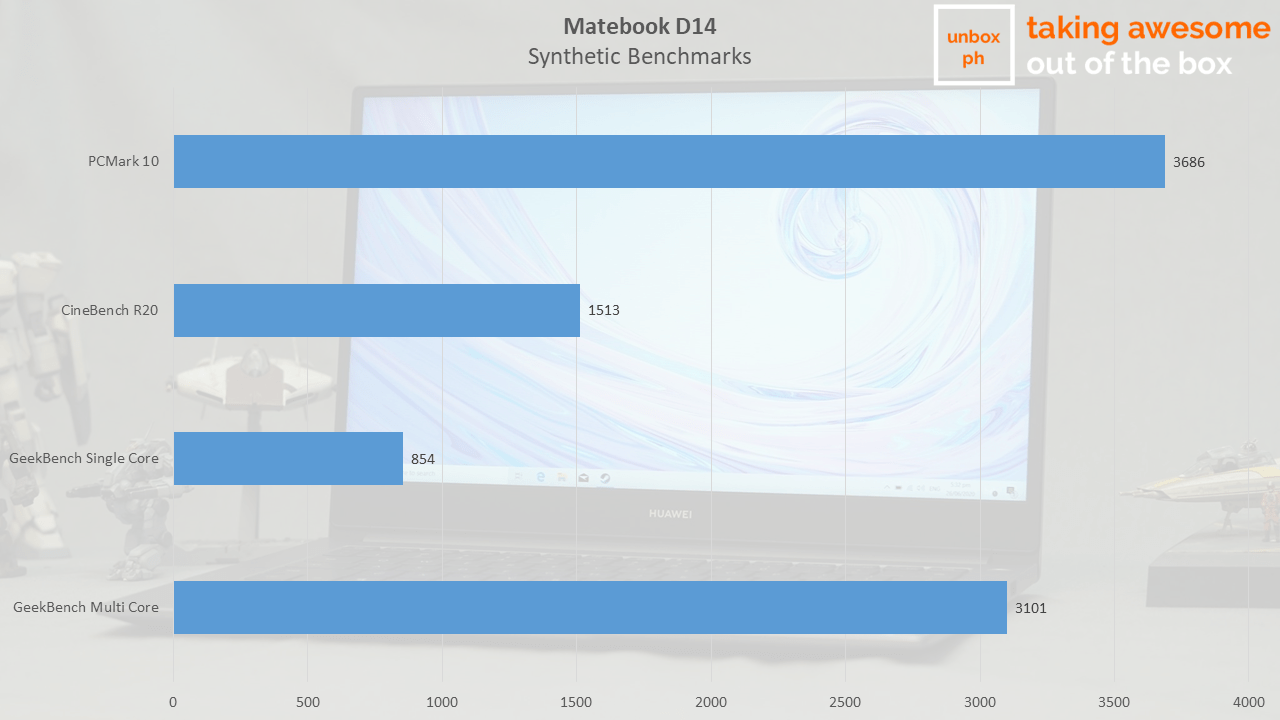
More than enough power to get you through productivity tasks
Huawei’s chosen to equip their budget and mid-range MateBook notebooks with AMD’s Ryzen 5 processors, with the MateBook D14 getting the Ryzen 5 3500U.
You’re also getting 8GB of RAM and 512GB of SSD storage, which is more than enough for the intended audience, which are students and office workers.
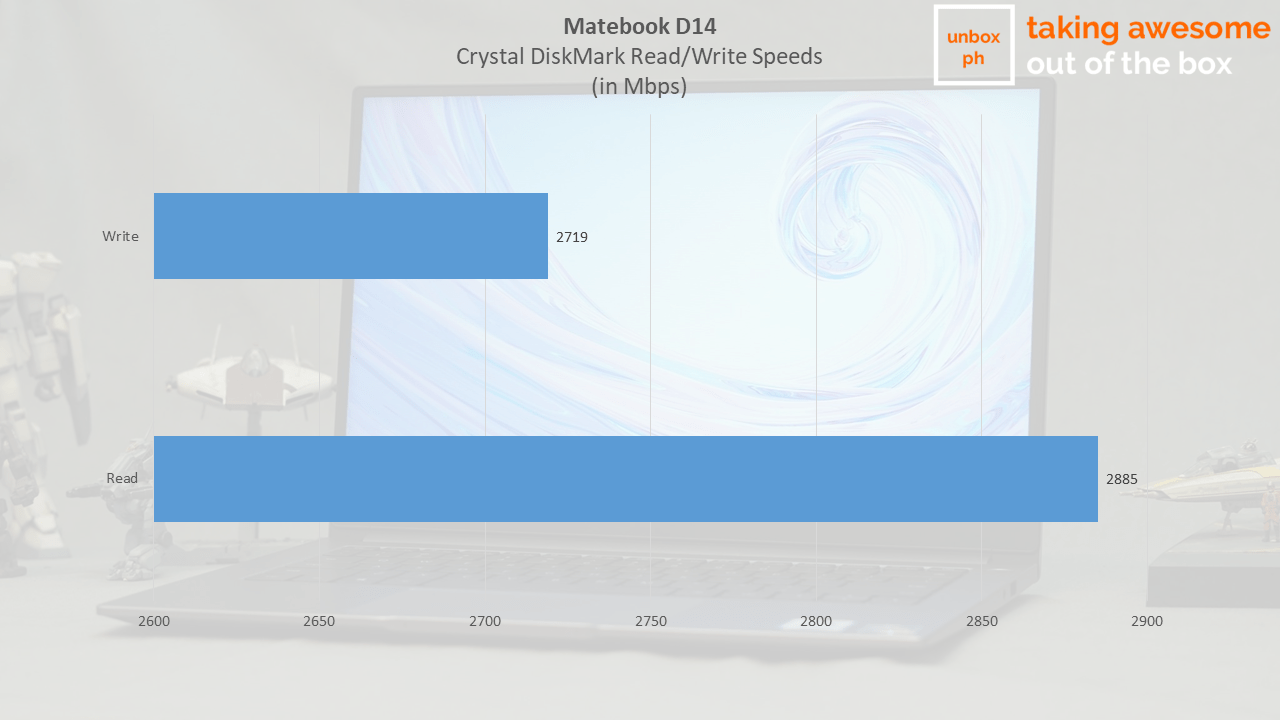
Running the MateBook D14 through my typical workday of writing articles, editing, and watching a few clips on YouTube and Netflix while having 5-10 Chrome tabs open didn’t faze the notebook at all.
Gaming of course is out of the question because the MateBook D14 isn’t made for that at all.
One nice value-added feature that you won’t find anywhere else is Huawei Share, which allows you to transfer files from your Huawei phone to the MateBook D14 with a simple tap.
Huawei’s OneHop system is a really convenient way to transfer images from your phone to the MateBook D14, though it’s a feature that’s only usable if your phone runs EMUI.
The MateBook D14 also impressed with its battery life. Huawei advertises the MateBook D14 as having 9.5-hour battery endurance, and our battery loop test (that consisted of running video until the battery dies) recorded an 8 hour and 52 minutes run time.
That’s pretty good for what you’re getting and is close to what Huawei is advertising.

Huawei Matebook D14 Verdict: Excellent value all around
If you’ve been looking for a notebook to use for our “new normal”, then you might want to take a look at Huawei’s new MateBook D14. There’s a lot to like here, from the aluminum chassis to the powerful internals, to the laptop’s exceptional battery endurance.
Huawei Matebook D14 Price Philippines
The best part is that it’s priced pretty well, coming in at just Php 42,990 for the configuration that we reviewed (Ryzen 7, 512GB of SSD storage, 8GB of RAM). There’s a more affordable Ryzen 5 variant available at Php 39,990 as well if you’re looking to shave a few thousand pesos from the notebook’s sticker price.
Huawei is offering a special, D14-only early bird bundle from June 29 to July 3, which includes a pair of Huawei Freelace earbuds, a Huawei Bluetooth Mouse, and a dedicated backpack (worth Php 6,270 combined).
Customers who purchase the D14 or the D15 (SRP Php 37,990) from July 4 to 31 still get a Huawei backpack (worth Php 1,390) as a special freebie.






