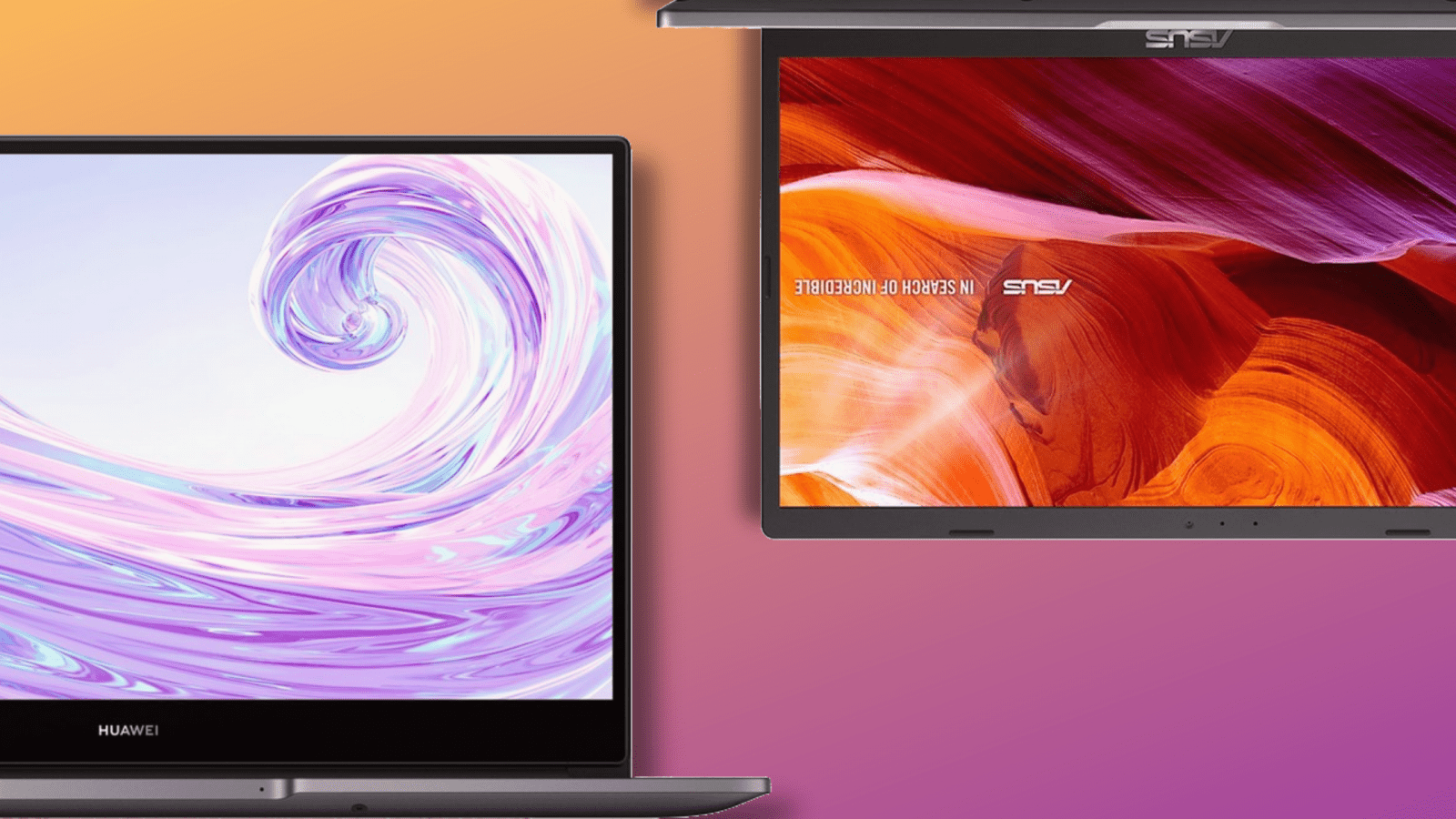Which one is better on paper?
Today we’ll be pitting two mid-range laptops against each other to see which one you should consider buying, especially during these challenging times. In one corner is ASUS’ X409, the brand’s staple entry-level offering. On the other corner sits Huawei and their MateBook D14, an up-and-coming contender for one of the best 14-inchers for this year. Let’s see how both stack up against each other.

Design and construction
The ASUS X409 is an affordable laptop model from the Taiwanese company and while it’s nicely built and finished, there’s no getting around the fact that the body is primarily built out of plastic. The overall weight for the notebook is around 1.5 kilos, with an overall thickness of 22.9mm at its thickest point.
The MateBook D14 meanwhile, uses aluminum alloys in its design and construction, giving the laptop added strength and rigidity during daily use. Despite that, it’s still thinner than the ASUS X409 at just 1.38 kilos, and thinner, at 16.9mm.

One thing that the X409 has over the MateBook D14 is port selection: it has 3 USB Type-A ports, a USB Type-C port, full-sized HDMI port, and a microSD slot, while the MateBook D14 only has two USB Type-A ports and a single USB Type-C port.
Both notebooks have full-sized keyboards, though we prefer the keyboard spacing of the MateBook D14. The trackpad on Huawei’s offering also feels more responsive as well.

Display
Both laptops sport 14-inch panels, and both of them have the same full HD resolution.
There are key differences though, most notably in the bezels of both notebooks, as the ASUS X409 has thick bezels on the sides and top, resulting in a 77.5% screen to body ratio.

Huawei’s MateBook D14 has slightly slimmer bezels, which results in a screen-to-body ratio of 84%.

Features
Both notebooks have a fingerprint scanner for more secure Windows 10 log-ons, though Huawei integrates their fingerprint scanner into the power button for faster log-ins.
The MateBook D14 also has a hidden webcam embedded near the function keys, which adds another layer of webcam security since you have to physically press the webcam for it to open.

Huawei also makes it incredibly easy to share content to the MateBook D14 if you’re using EMUI thanks to features like Huawei Share with a simple tap of your phone.

Huawei Share works quickly and efficiently, ensuring effortless multi-screen collaboration with a simple tap. You don’t have to use note-taking apps or send messages to yourself via Viber or Messenger to transfer needed information to your laptop – simply tap and transfer what you need on the MateBook D14.
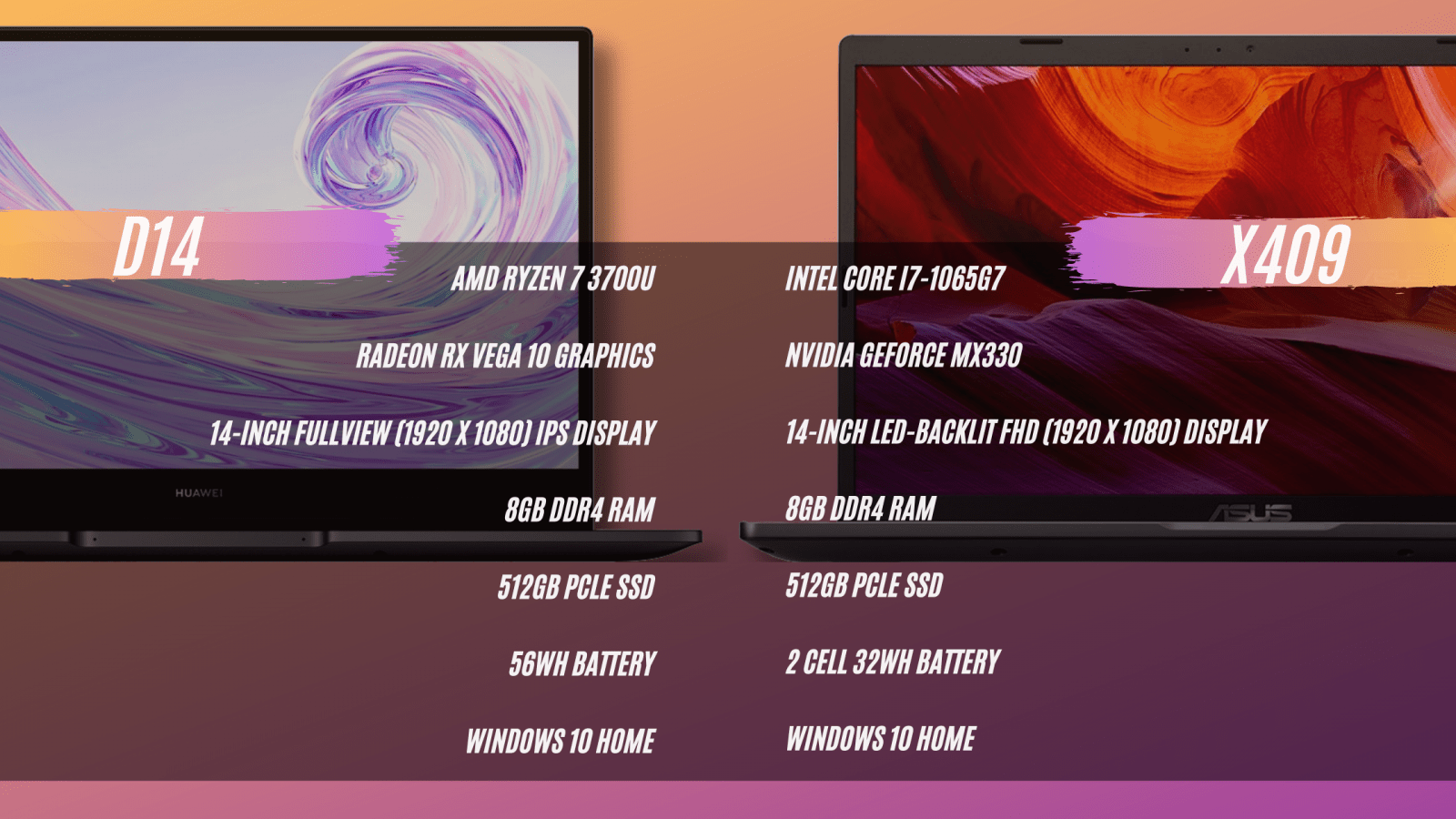
Hardware
ASUS is selling the X409 in several configurations, but we’ll mostly be tackling the top of the line model that packs Intel’s newest Core i7-1065G7 processor.
The top-tier variant of the MateBook D14 comes with an AMD Ryzen 7 3700U processor which is a little behind Intel’s Core i7-1065G7 in terms of raw, number-crunching prowess.
As for storage, both have SSD drives in them, giving users 512GB of storage overall.
While the X409 has a superior processor, the MateBook D14 has double the RAM at 8GB. Personally speaking, having only 4GB of RAM in a notebook is hugely limiting, especially since apps like Chrome demand large amounts of it during day-to-day use.
The limited amount of RAM also makes the ASUS’ X409 difficult to recommend to people who want to use it as an affordable platform to edit photos and dabble in light video editing, despite it having a superior MX 330 GPU. The MateBook D14 might have a slightly less powerful RX Vega 10, but neither notebook is suitable for gaming.
As far as battery goes, the X409 uses a 2-cell 32Wh polymer batteries, while the MateBook D14 uses a bigger 56Wh cell.
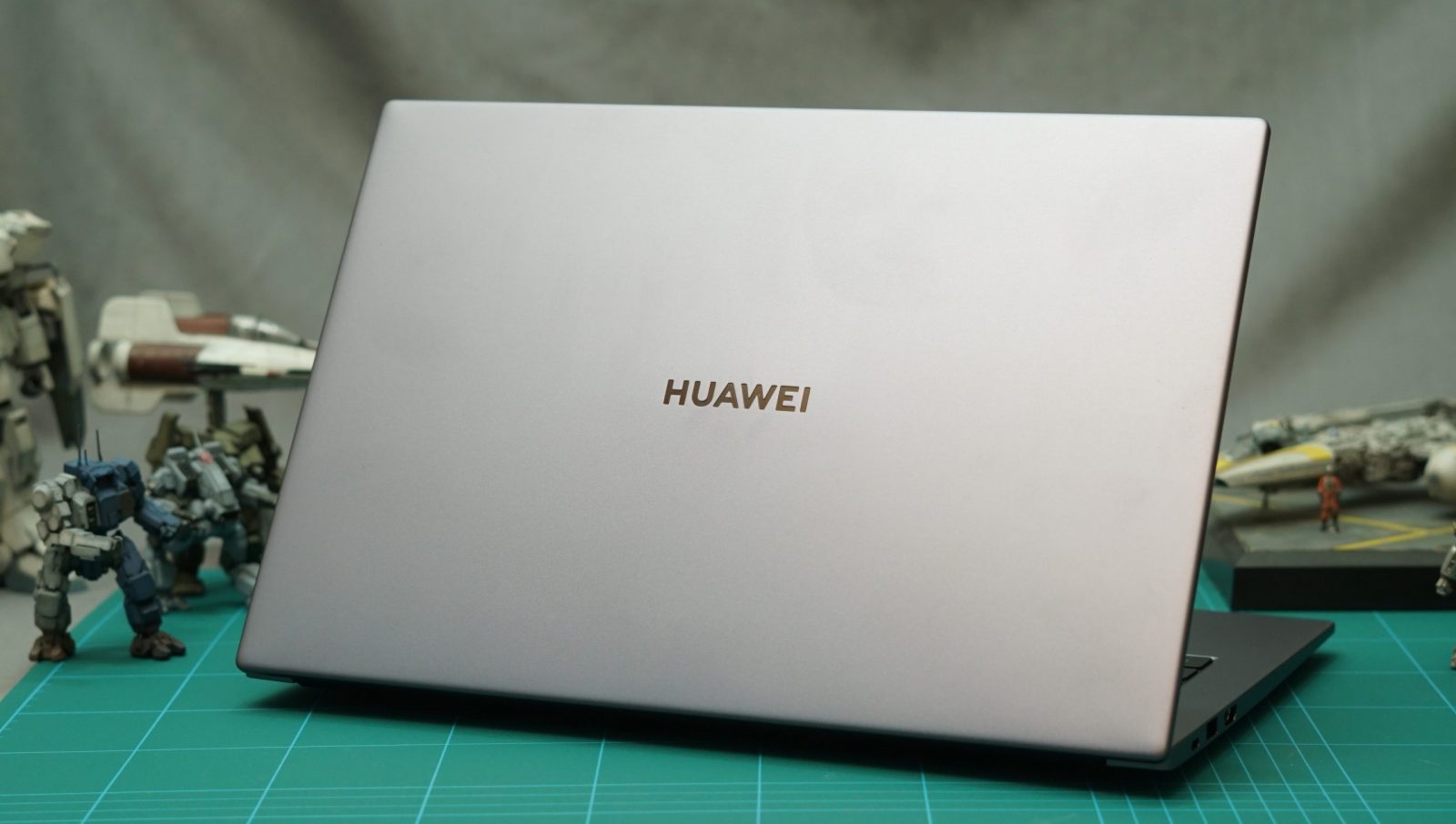
Verdict:
Both have something to offer buyers, though people who want something that’s an all-round performer that won’t break the bank might be better served with Huawei’s MateBook D14.
It has a better set of externals, metal chassis, slightly smaller design, and bezels as well as a slightly larger battery.
ASUS’ notebook meanwhile has a better processing and GPU package though at the cost of less RAM, plastic chassis, and lower battery capacity.
ASUS’ offering is also significantly more expensive compared to the Matebook D14, coming in at Php 47,995 VS the Php 42,990 price tag for the MateBook D14.