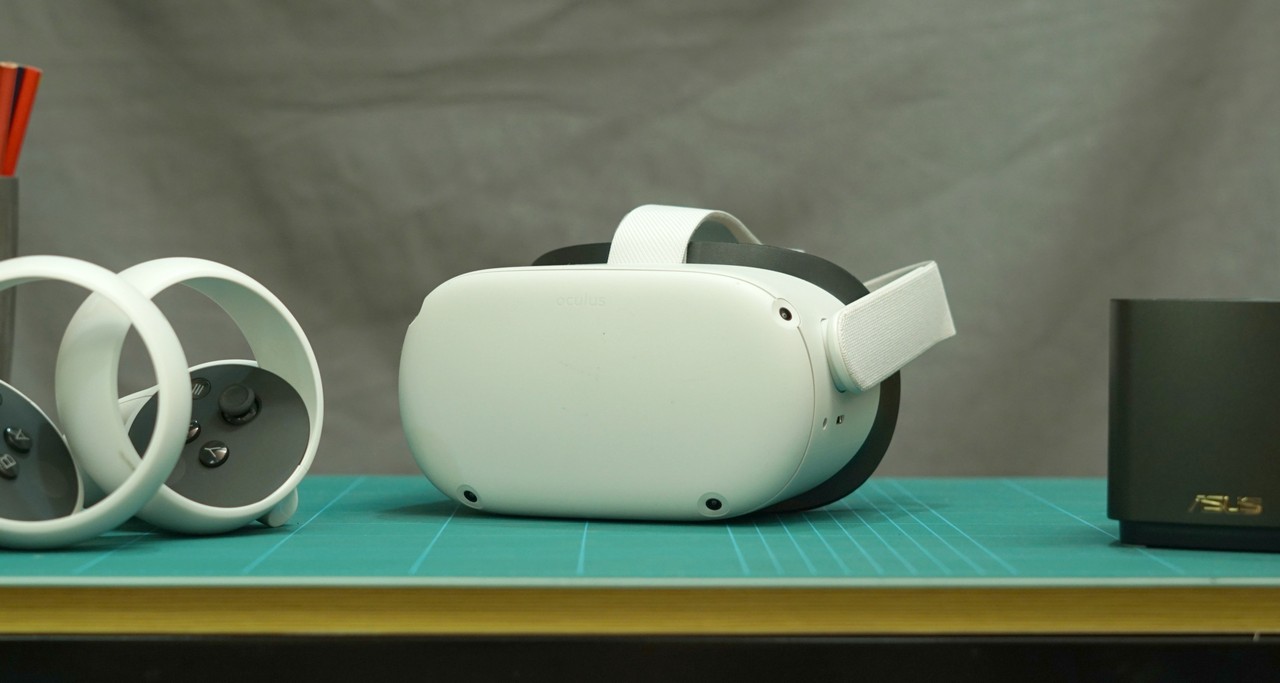
Verdict: VR is finally hitting the mainstream with the Oculus Quest 2. With a relatively lower price tag than previous VR headsets and a lot more utility, the Oculus Quest 2 is the consumer VR headset that everyone was waiting for.
The Oculus Quest 2 retails at $299 in the US, though it’s not available officially through PH sellers. You can order one through Amazon during Cyber Monday and have it shipped through Shipping Cart and other services, or you could pay the higher MSRP through Arthur’s Gadget Shop where I bought mine to get it locally.
I’ve always wanted to get a VR headset ever since HTC first launched their Vive VR system a few years ago, but its incredibly high price and clunky sensor system made me have second thoughts.
The Vive is a few years old now, and while competing VR systems have emerged in the market since its debut, they were still too pricey and too clunky for my taste. Then came the Oculus Quest 2.
The Quest 2 has very good head and controller tracking without the need for clunky base stations and can work without a PC. Paired with a PC however, it becomes a fantastic VR headset, though its full Facebook integration might be a deal-breaker for some.
Pros:
- Cheaper than other VR solutions
- Doesn’t require tracking base stations
- Can be used with PC VR games using wired and wireless solutions
- Excellent tracking and screen fidelity
Cons:
- Requires a Facebook account to use
- Might cause motion sickness for some

Design
The Oculus Quest 2 is a fully self-enclosed VR system that’s worn on the head (duh) that covers about a half of your face when fully worn. The piece that interfaces with your face has plenty of padding for added comfort during long sessions, and the head strap is fully adjustable and fits the heads of adults as well as children as young as 8 years old.

The lenses are adjustable somewhat for Interpupillary distance (the gap between your pupils) though they’re more gross adjustments rather than the sliding adjustment on the previous Quest, with users having a choice between 58mm, 63mm, and 68mm.
The power button is on the right side, while the volume controls are on the bottom. The Quest 2 has internal speakers, though it’s best to use wired headphones through the 3.5mm jack. There’s also an option to use Bluetooth headphones via the Experimental features tab in the Quest 2 as well.
There’s also a built-in microphone here so you can communicate with teammates and talk to viewers when you stream your sessions through Facebook.
The Quest 2 uses multiple front sensors to locate where you are in physical space, and combined with the gyroscope and other motion sensors in the headset gives a very accurate accounting of where you are relative to your movements.


Unlike the first Quest that used two OLED panels per eye, the Quest 2 uses a single LCD that’s split between the two displays. Each eye has an 1832 x 1920 resolution, which is far sharper than what the original Quest had. While an OLED panel would theoretically be better in terms of contrast and color vibrancy, the trade-off here is that the LCD screen is capable of running at 90Hz with the latest update, reducing the felt motion sickness and the screen-door effect that users complained about last year.
The controllers are fairly easy to grip, and uses pretty much the same button layout as most consumer VR headsets nowadays. Both have lanyards to secure them to your wrists while playing.
Setup
One of the things that are really attractive about the Oculus Quest 2 is how easy it is to set up and use. Unlike the HTC Vive and similar VR headsets that use base stations for location tracking, the Quest 2 only requires you to use the headset and the two controllers to start playing.
The headset plays short safety videos and gives you a chance to define the play area you’re in quickly. While room-scale experiences are the most immersive, there’s also a way for you to play in a confined space.
You also have to link your Oculus account with your Facebook account, which is by far, the biggest hurdle some people face with the purchase of the Quest 2. Since your Facebook account is tied to the Quest 2, if it’s disabled or suspended for any reason, you CAN’T use your Quest 2 to play games, which essentially transforms it into a big, expensive paperweight.

After you finish with the setup, you’re taken to the home screen where you can check out your friend’s list, browse and play games.

Performance
The Oculus Quest 2 is powered by Qualcomm’s Snapdragon XR2 chipset specifically made for VR experiences, paired with 6GB of RAM. There are two storage variants available for the Quest 2: one 64GB and one 256GB, with my personal review unit being the latter rather than the former.
There’s already a good library of games in the Oculus store, with a lot more coming out in the next few months. Crucially at the time of the review Oculus has already pushed out a software update that allows developers to make use of the 90Hz refresh rate of the headset which makes motion incredibly smooth and hopefully reduces the motion sickness that’s usually associated with the platform.

There’s a great mix of shooter, adventure, and fitness games in the Oculus store, though you’ll be paying a higher premium over established destinations like Steam, for example.

Speaking of Steam, one of the best things about the Oculus Quest 2 is that it can be used in conjunction with your computer using a Type-C cable via Oculus Link, and wirelessly through applications like Virtual Desktop.
This is where the Oculus Quest 2 really shines. With either Oculus Link or virtual desktop, you’ll be able to play really high-fidelity VR games via SteamVR like Half-Life: Alyx at a quarter of a price of an HTC Vive.
Even better, VR games are drastically cheaper at Steam compared to the Oculus Store and have higher graphical fidelity as well. The kicker here is that you’ll need a beefy PC to run these VR games on the Oculus Quest 2, thanks to the resolution and framerate requirements of the 90Hz display.
You’ll also need a beefy WiFi 6-enabled router for true wireless VR using your PC, something like the ASUS ZenWiFi XD4 for it to work. There’s an excellent write up of how to do it already, but be warned it requires a bit of fiddling to do correctly, but once you’ve done it, I guarantee you’ll exclusively buy titles via Steam and not through the Oculus store.

If you’re planning on using the Oculus Quest 2 this way, I’d recommend getting the cheaper 64GB variant instead, since the majority of the games will be stored on your gaming PC anyway.
As far as overall battery life is concerned, you’re looking at around 2 hours of endurance for the Oculus Quest 2.
One thing I did find annoying is the way the headset fits on my Asian head. There’s a noticeable gap on the bridge of the nose where light comes in. It’s a little distracting when you’re playing games, though you can swap out the foam to conform to a more Asian face shape if you want.
Then there’s also the issue of motion sickness. This affects people differently depending on their tolerance, and while I still get affected from time to time, I seem to be getting used to it.

Wrap-up and verdict
The Oculus Quest 2 finally paves the way for better mass adoption of VR, reducing the price of entry down to the equivalent of a premium mid-range phone and doing away with the clunky sensor requirements that similar VR systems have.
There are some privacy concerns here with the mandatory use and linking of your Facebook account, but it’s a small price to pay considering the VR experiences you uncover.
The Oculus Quest 2 really comes into its own when paired with a gaming PC and a WiFi 6 network thanks to apps like Virtual Desktop, though the cost of getting a truly wireless VR setup that utilizes your gaming PC is higher than just the cost of the headset itself.
Whatever the case may be, if you want to experience one of the best, consumer-friendly VR experiences possible, you need to pick up the Oculus Quest 2.
The Oculus Quest 2, unfortunately, isn’t officially offered in the country by Facebook, though you can get it through Amazon at just $299 and have it shipped to the Philippines via Shipping Cart. If you don’t mind paying the extra premium, you can also get it through Arthur’s Gadget Shop, which has the 64GB version of the headset at Php 21,490.






