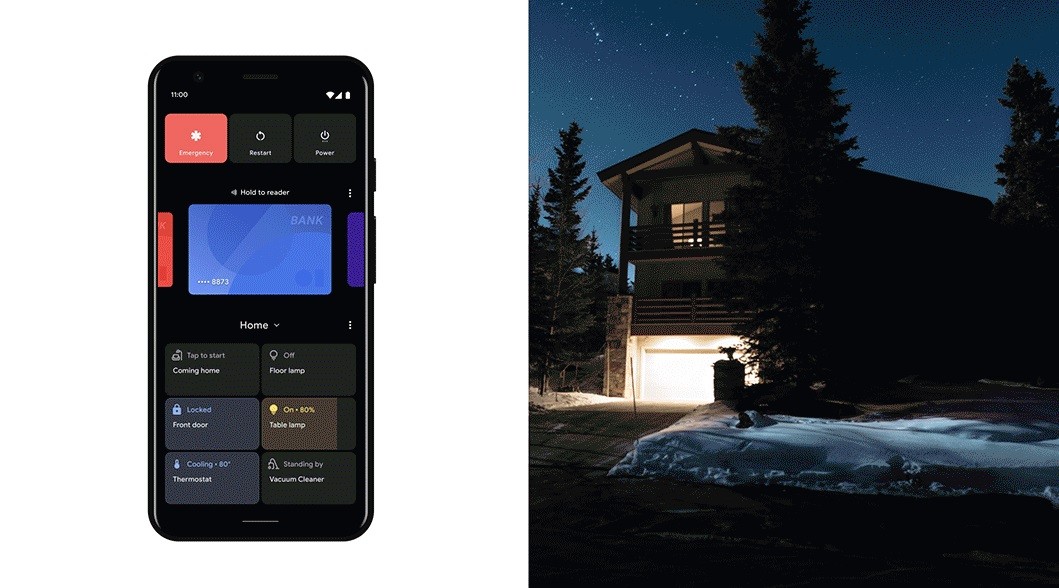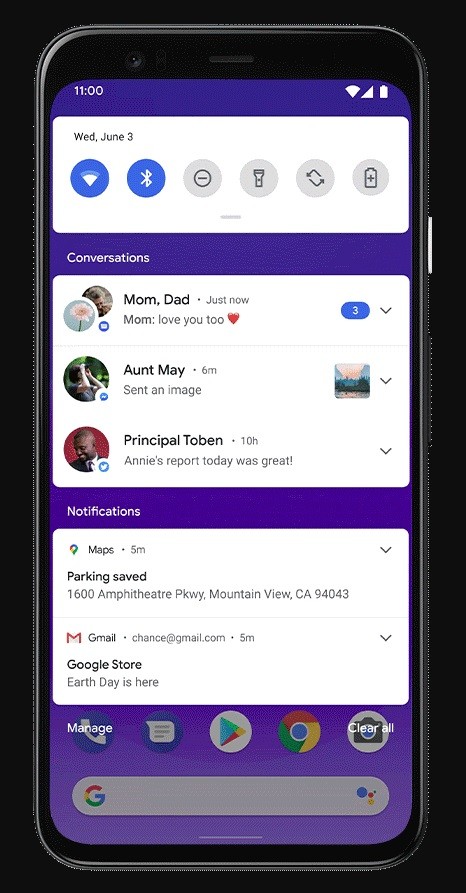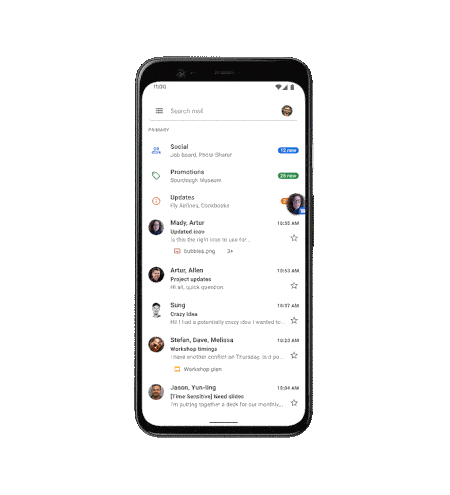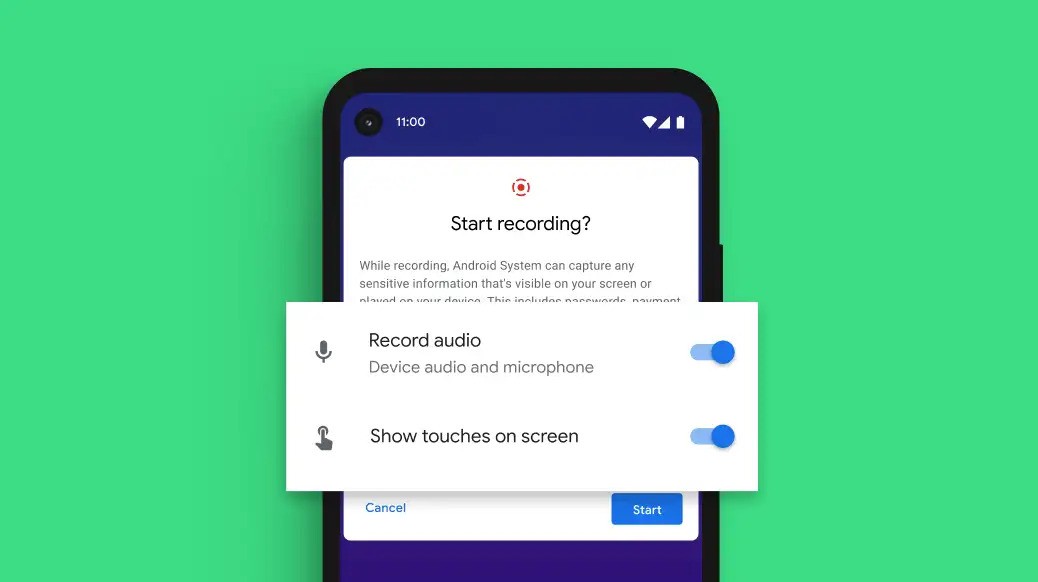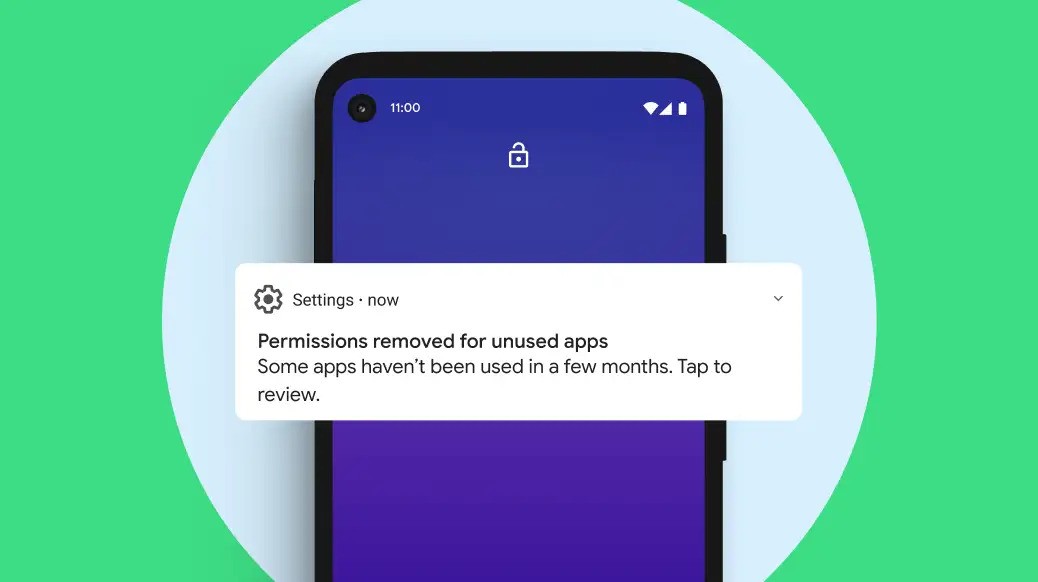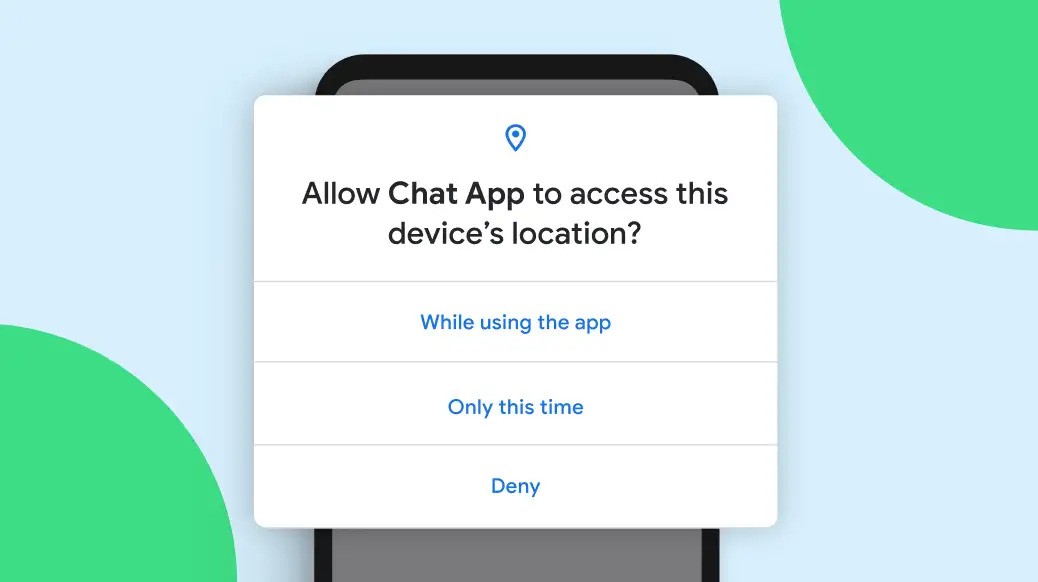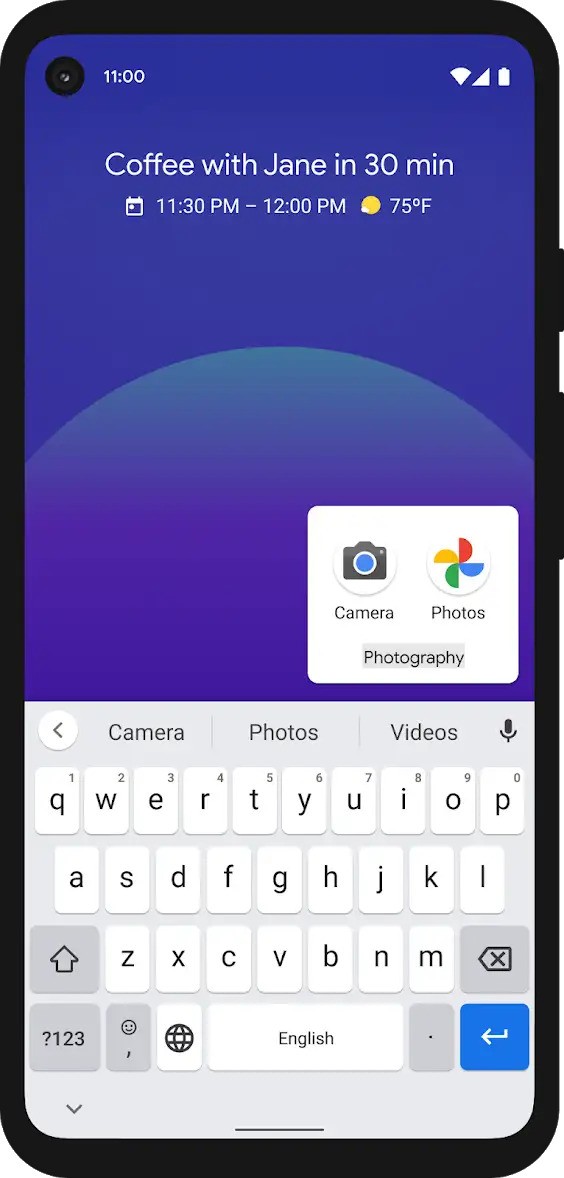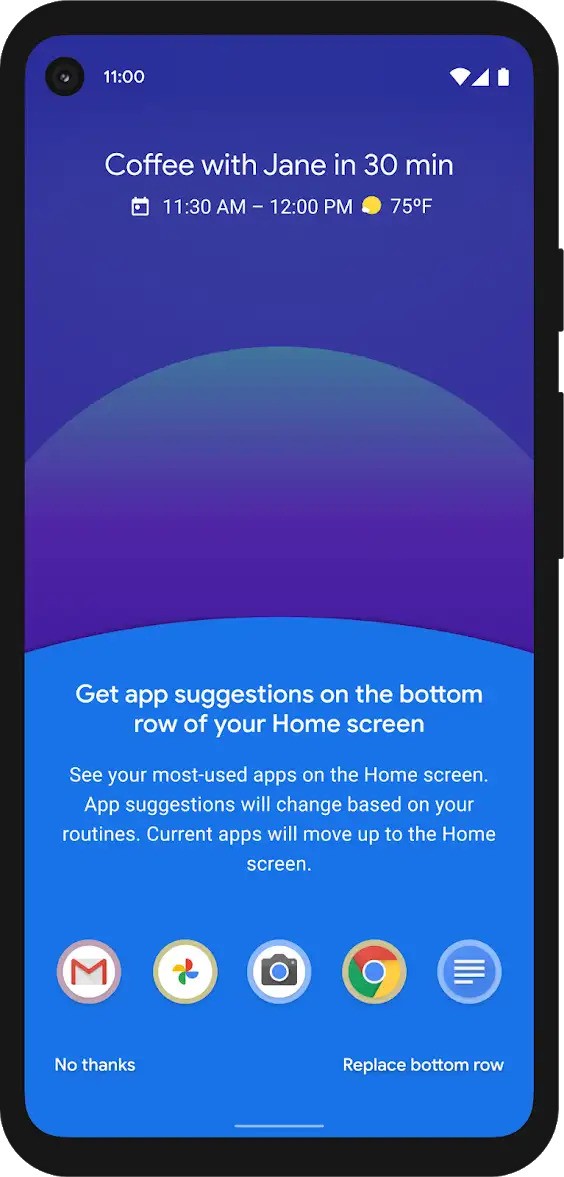Android 11 is officially here! While it is not using its fancy Red Velvet Cake internal code name, Android 11 expands the functionality of Android phones with a couple of new features, while making then-exclusive features native to the Android ecosystem. Here are the more notable ones:

-
Native controls for music and audio sources
Starting with Android 11, managing your music will be more streamlined as it has built-in controls for managing music. Aside from playback, switching from different audio sources will be much easier—that means you can transition from listening via your speaker to your wireless earphones through the control panel.
-
Improved interface with connected devices
Managing your connected devices will be much easier, as they are now integrated into Android 11’s core structure. All you need to do is hold the power button, and you will be brought to a menu with an overview of all your connected devices. From here, you can manage things at home, all within a few taps from your phone.
-
Easier management of conversations
Regardless of how many messaging apps you use on a daily basis, Android 11 intends to make that easier by letting you select which conversations are important to you so that you can reply to them on your lock screen.
If you love multitasking with your phone, Android 11 comes with Bubbles. A feature initially seen with Facebook Messenger, Bubbles add an overlay on top of your app’s screen so that you can reply to them easily while being focused on the app you are working on.
-
Native screen recording, at last
If you want to record what is on your screen, Android 11 is finally making screen recording a native feature, so you don’t need to download other apps for it. Android 11’s native screen recording feature lets you record the audio from your device and microphone, which can be useful if reaction videos and tutorials are your thing when it comes to content creation.
-
More privacy controls
Privacy is a big priority for Android, and Android 11 now lets you grant one-time permissions on apps, along with a permissions auto-reset feature if you haven’t been using an app in a while. These two features should help in further protecting your data.
-
Easier organization of your home screen
If you are particularly OC about your home screen, Android 11 offers app suggestions and smart folders in keeping your home screen as organized as possible. App suggestions organize your home screen’s bottom row based on your most-used apps, while smart folders organize your apps based on particular themes.
-
When it will be available?
Currently, OPPO is expected to announce its Android 11-based ColorOS 11 on September 14 (with the Find X2 Pro and Reno3 as the first devices to receive the Beta), while OnePlus confirmed that the OnePlus 8 and 8 Pro will be getting Android 11 through an Open Beta. Xiaomi is also rolling out Android 11 Beta to the Mi 10 and Mi 10 Pro, while Realme is rolling out Android 11 Beta to the X50 Pro.