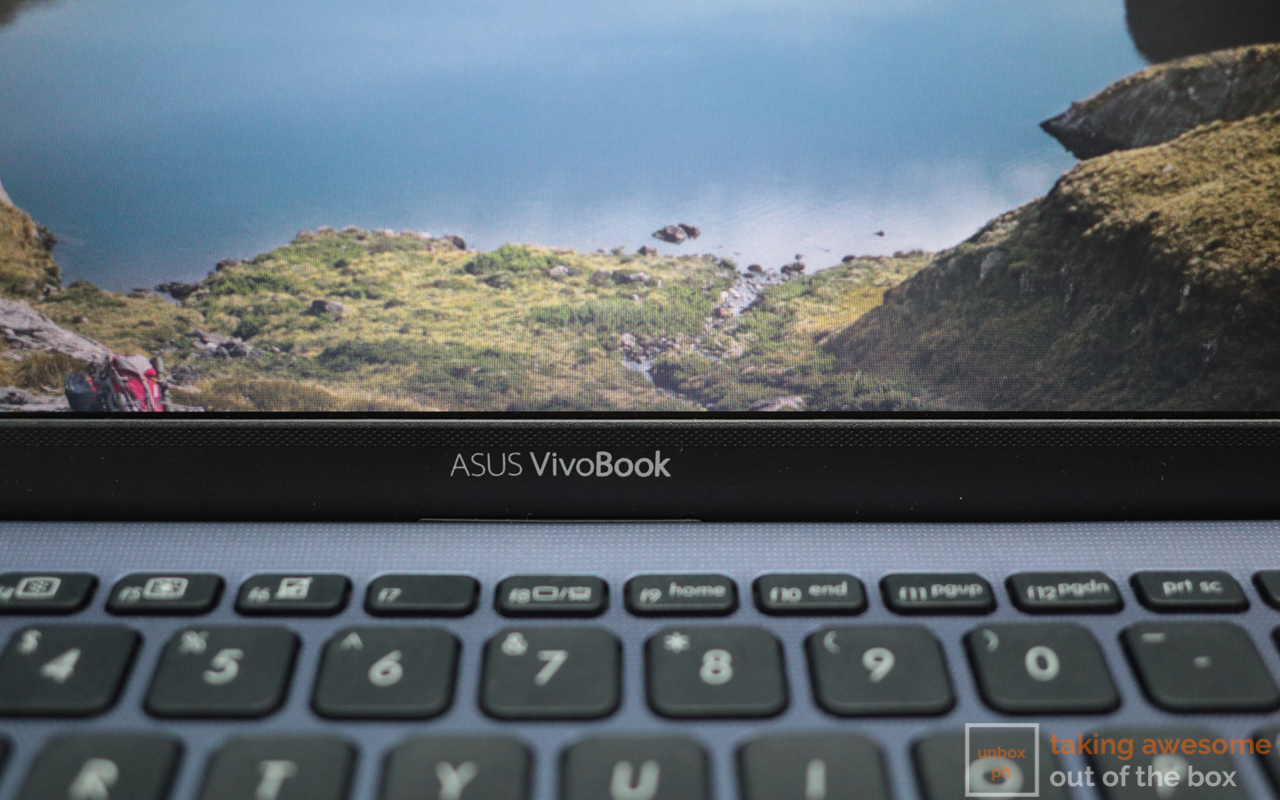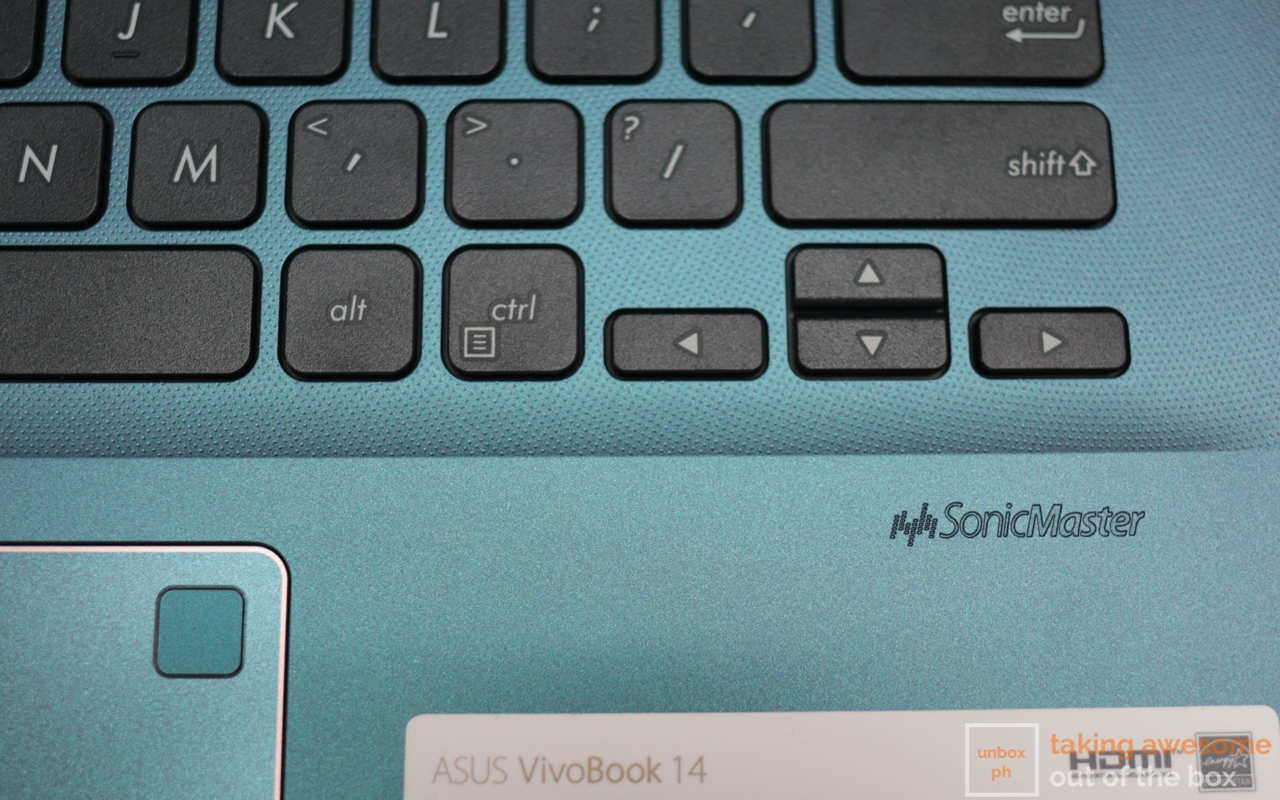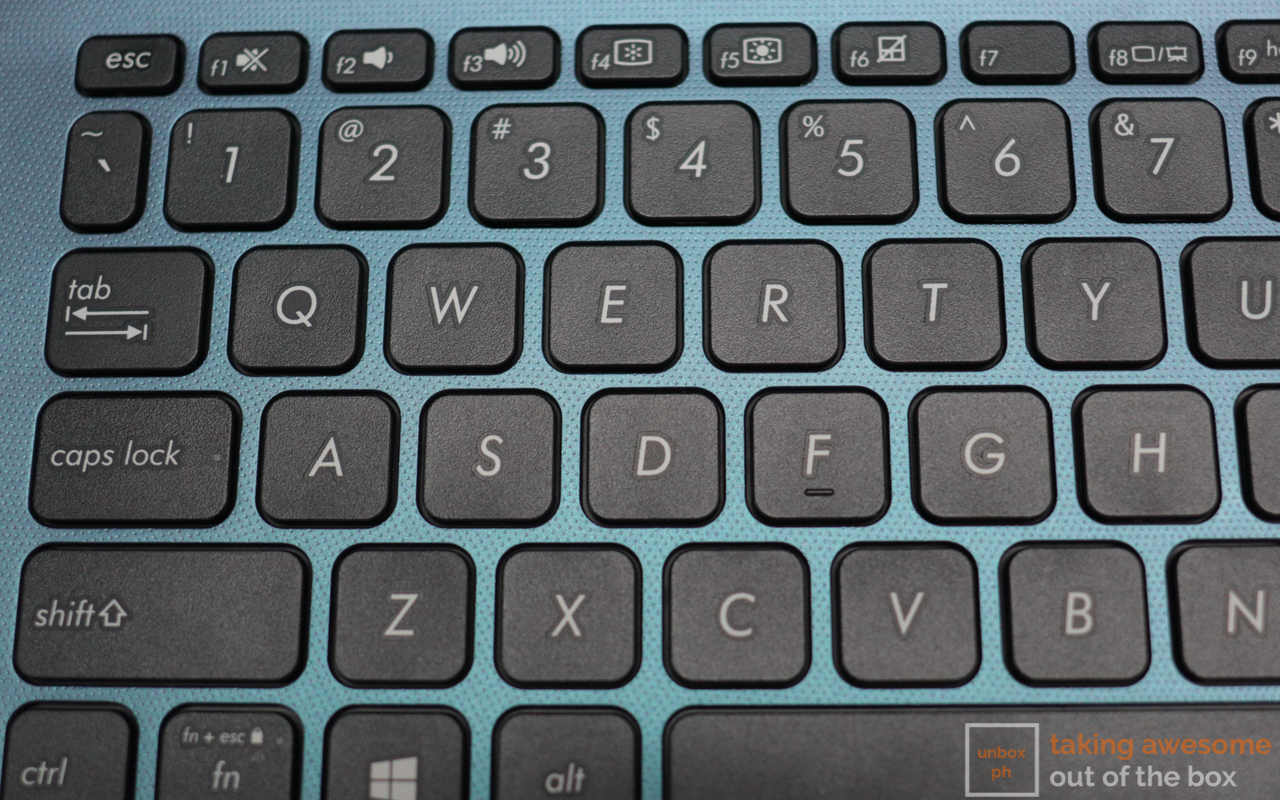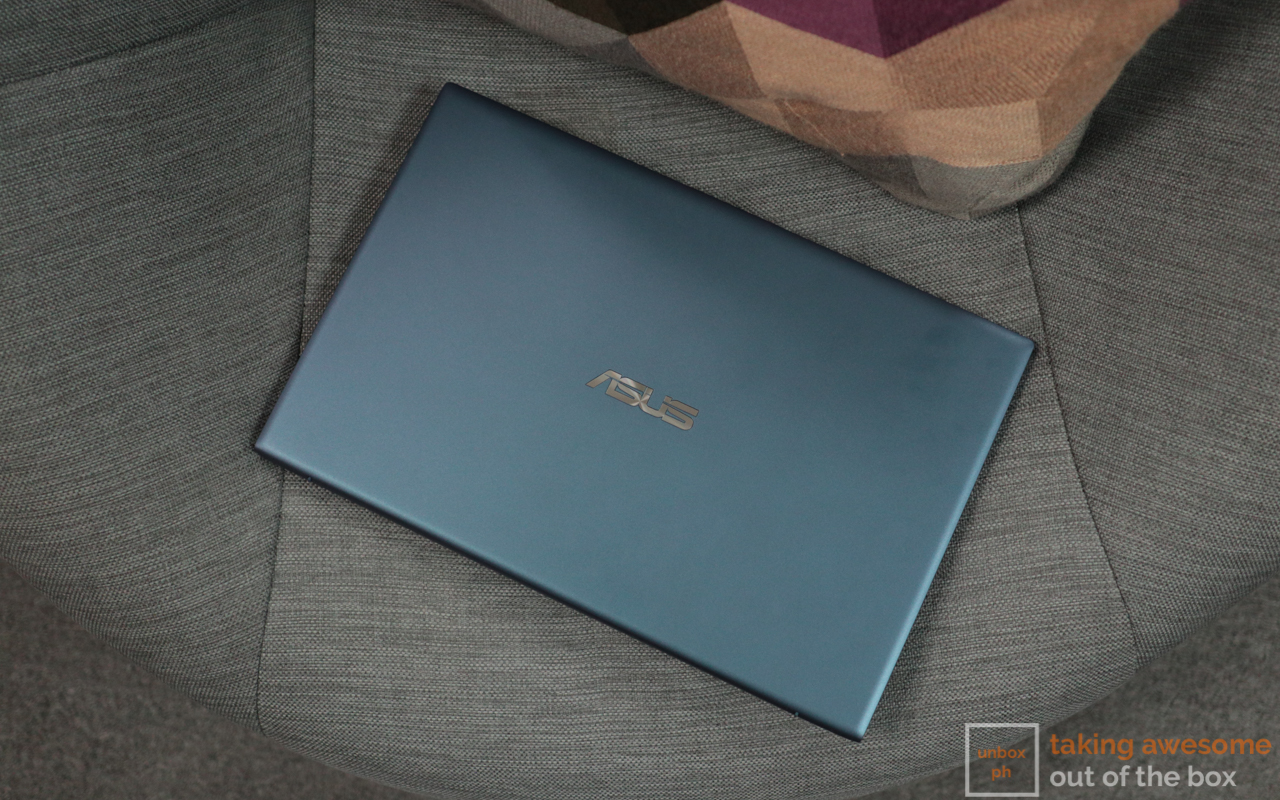 We check out the VivoBook X412!
We check out the VivoBook X412!
For 2019, ASUS updated its mainstream VivoBook line with design cues inspired by their more expensive ZenBooks. The VivoBook X412 gains key ZenBook features such as four-sided NanoEdge bezels and ErgoLift hinge while keeping prices at the sub-Php 55k for the fully-specced variant. We got our hands on a unit, and here are our first impressions:
 More of an ultrabook this time around
More of an ultrabook this time around
Compared to last year’s VivoBook X411, the VivoBook X412 is more of an ultrabook with its compact form factor. The VivoBook X412 has an 8% smaller footprint compared to the VivoBook X411 while keeping the same 14-inch display.
You get three color options for the VivoBook X412: Transparent Silver, Slate Grey, and Peacock Blue. For this quick review, we got the Peacock Blue color, which shifts colors from blue to purple depending on how light hits the surface.
In order to keep it compact, the VivoBook X412 now has four-sided NanoEdge bezels that are 5.7mm thick, giving it an 87% screen-to-body ratio—impressive considering the VivoBook X412 is marketed as an entry-level notebook. The 14-inch display comes in HD or Full HD resolution depending on the variant.
 Another new design element incorporated in the VivoBook X412 is ASUS’ ErgoLift hinge. Like the same design found on ZenBooks, the VivoBook X412’s ErgoLift hinge elevates the keyboard by up to two degrees for a more comfortable typing experience.
Another new design element incorporated in the VivoBook X412 is ASUS’ ErgoLift hinge. Like the same design found on ZenBooks, the VivoBook X412’s ErgoLift hinge elevates the keyboard by up to two degrees for a more comfortable typing experience.
The VivoBook X412 has the essential ports needed by most users. These include a charging port, HDMI, USB 2.0, USB 3.1 Gen 1, USB-C, combo headphone jack, Kensington Security slot, and MicroSD card slot. You get two LED lights on the right side to indicate power and read/write status, while the stereo speakers are at the bottom.
Value-for-money with key features
Solidifying the VivoBook X412’s value-for-money proposition is its inclusion of features normally found on more expensive ultrabooks. These include a fingerprint scanner with Windows Hello, glass trackpad with support for touch gestures, backlit keyboard, dedicated NVIDIA GPUs, and SSD drives—all standard features even on the most affordable variant.
Powering the VivoBook X412 are 8th-generation Intel Core processors paired with 4GB RAM, up to 512GB SSD, and NVIDIA MX2x0 discrete GPUs. The VivoBook X412 has an additional RAM slot that can accommodate up to 8GB, giving you up to 12GB of RAM. Keeping the lights on is a 2-cell, 37wH lithium polymer battery that is rated for up to 10 hours on a single charge.
That’s it for our quick review of the VivoBook X412. Pricing of the VivoBook X412 is as follows:
Core i3-8145U/14-inch HD/4GB RAM/256GB SSD/MX230 – Php 32,995
Core i5-8265U/14-inch Full HD/4GB RAM/512GB SSD/MX250 – Php 42,995
Core i7-8565U/14-inch Full HD/4GB RAM/128GB SSD+1TB HDD/MX250 – Php 49,995
Core i7-8565U/14-inch Full HD/4GB RAM/512GB SSD/MX250 – Php 51,995
The VivoBook X412 will be available on July 13 at all authorized ASUS stores.