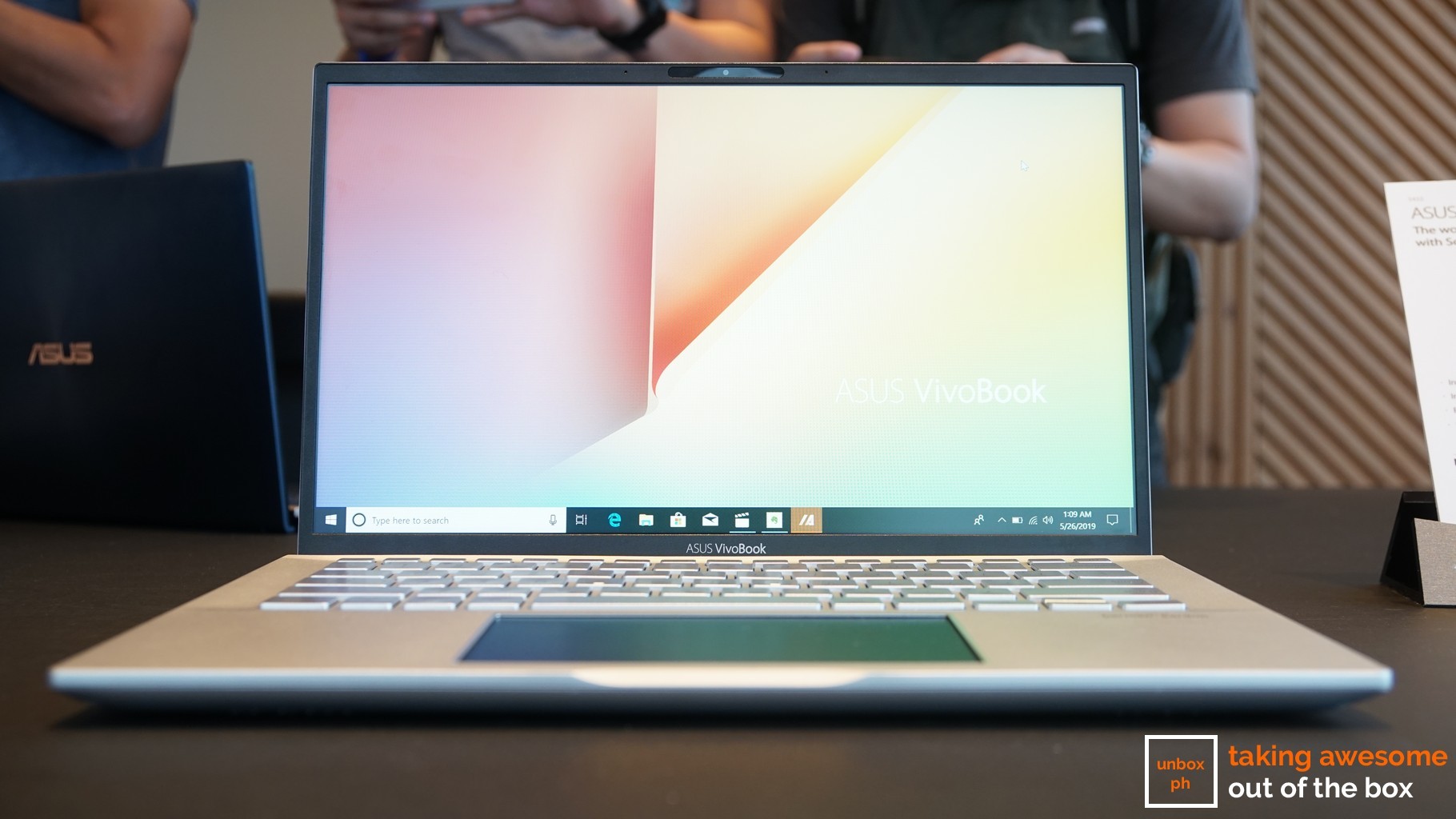ScreenPads on everything
ASUS’ attempt at re-imagining the touchpad was surprisingly not terrible. While the idea of putting a touchscreen where the touchpad is looked and felt like a gimmick, the reality is that small change proved insanely useful. Heavy multi-taskers liked the idea of being able to split tasks between their main screen and a smaller, secondary screen at the bottom, and even casual users can see the benefit of being able to pin apps and other stuff on it as well.
Because of the positive reception to the tech, ASUS is putting ScreenPads on two product lines, and a total of five product SKUs. The 2019 refresh of the ZenBook 13, 14 and 15, as well as the 2019 refresh of the VivoBook 14 and 15, gets ASUS’ improved ScreenPad 2.0 technology this year.

Bigger, better and now consumes less power
While ASUS’ first foray at that small, secondary touchscreen panel was mostly a success, it wasn’t perfect. The biggest problem was battery life – the first iteration of the screen pad tech tapped into the discrete GPU of the ZenBook Pro UX580, which unfortunately decreased battery life considerably.
This time around ASUS made sure that the new ScreenPads no longer tap into the GPU, which should improve battery life on the devices that they’re put into. ASUS also slightly increased the size of the ScreenPads to 5.65-inches for more screen real-estate.
The ScreenPad now uses ASUS’ ScreenXpert software which makes the new pad easier to use than last year’s version. ASUS added a bunch of new utilities that help boost productivity, and have worked to integrate more apps to work well with the ScreenPad. The pad can also recognize handwriting if you want to compose documents that way, which is pretty cool.

As for the notebook that they’re put into, the new ZenBook 13, 14 and 15 pack large displays with skinny bezels, giving the notebooks up to 95% screen-to-body ratios. It’s no exaggeration to say that the bezels on these notebooks are tiny, which allows the notebooks to have relatively compact bodies despite packing big screens.

And since these notebooks are all part of ASUS’ high-end ZenBook line, they all get precisely machined aluminum chassis, along with the company’s iconic Zen-inspired spun-metal finish on the lid.

As for hardware, the new ZenBooks feature Intel’s new 8th Generation Intel Core i7 processor and a range of fast graphics options, including up to NVIDIA GeForce MX250 discrete graphics on ZenBook 13 and 14. The ZenBook 15 considerably more powerful in the graphics department compared to its brothers, thanks to its NVIDIA GeForce GTX 1650 GPU.
RAM goes up 16GB, with multiple configurations available for their PCIe SSD storage.
The new VivoBook S14 and S15 on the other hand, sport more colorful metal chassis to make you stand out from the pack. These notebooks also sport ASUS’ Ergolift hinge design for better ergonomics during use and have the same NanoEdge display design that reduces the bezel size of the display considerably.

Screen-to-body ratio for the new VivoBooks is slightly smaller at 88% compared to the more premium ZenBooks, though bezel sizes for the line are still smaller than average for notebooks in the same category.

As for hardware, the S14 can be had in either Intel Core i7-8565U or Core i5-8265U processors which can be paired with up to 1TB of PCIe storage and up to 16GB of RAM. You can also choose between an NVIDIA MX250 GPU or Intel’s integrated UHD 620 graphics. There’s also a non-ScreenPad model available for the S14 as well.
For the S15, processor options are Intel’s Core i7-8565U and Core i5-8265U. RAM goes up to 16GB, and you can get up to 1TB of PCIe SSD storage and 2TB HDD if you really crave space. GPU choices are the same as the smaller model.
No price or availability has been set for the new notebooks.