
Verdict: Brother’s DCP-T420W offers a lot of value for a printer in its price range. It has all the features you’d want in a printer like photocopying and scanning with the added benefit of doing everything wirelessly, and without the need for a PC.
Its inks are cheap considering what you’re getting, and while the initial outlay is a little steep, the inks are pretty cheap, perfect for WFH professionals that still need to produce documents during our home-bound existence nowadays.
The Brother DCP-T420W is Priced at Php 7,650 with ink cartridges costing Php 390 per color/bottle.

Pros:
- Remote printing from laptops
- Extended 2-year warranty
- A little pricey
- Cheap refills
Cons:
- Flatbed scanning is limited to A4 sized documents
The ability to print with ease from home is a new need that emerged from the modern plague. And if you’re still using a printer that you can access by hooking up to a PC, you’re about due for an upgrade. A wireless printer offers the convenience of printing remotely wherever you are in the house. Brother’s new DCP-T420W is specifically made for home and small office use, and its convenient features reflect that.

Packaging and contents
Brother has included everything you need to print out of the box, all you have to do is to plug-and-play. Out of the box, there is the printer itself, its instruction manual, a power chord, a USB to PC chord, four bottles of ink (cyan, magenta, yellow and black.) These bottles of ink are enough to fill up the entire ink tank.
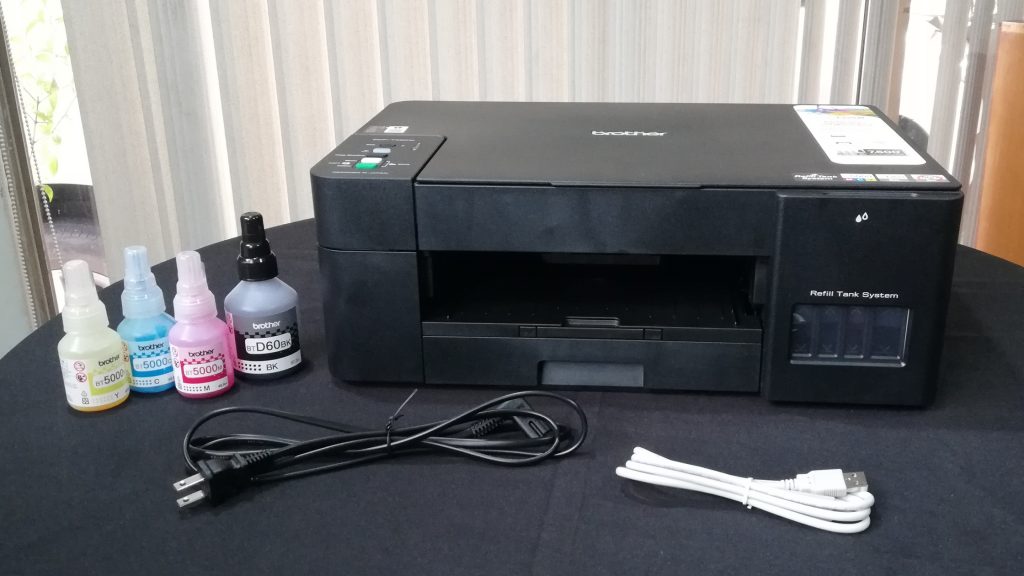
Setup and printing
Setting up the printer is a breeze, simply plug the printer into a power source, load the ink, download the necessary app (for PC or smartphone) to connect the device to your wireless network, and finally load paper into the manual paper feeder. For this review, I opted to test the printer’s features by just using a smartphone. I downloaded the iPrint&Scan app from Google Play (also available on the App Store.) and was able to print a photo straight from my phone without having to install anything on my computer. The entire set-up took less than 30 minutes.
Paper can be fed either from the back of the printer or through the front manual paper tray that can be adjusted to the material you’re printing on. The adjustable paper tray can hold 150 sheets.

Print time for color or black and white documents typically takes around 10 seconds from the time you send the file to be printed and picking it up from the paper tray. Official print specs for the printer is 16 inches per minute for mono (black and white) prints and 9 inches per minute for color documents.
Print and ink yield
Black and white documents print fast and accurately on the DCP-T420W. Documents come out crisp and sharp in both normal and draft print settings. The printer can render light and dark shades in mono printing which translates well on photos as well.
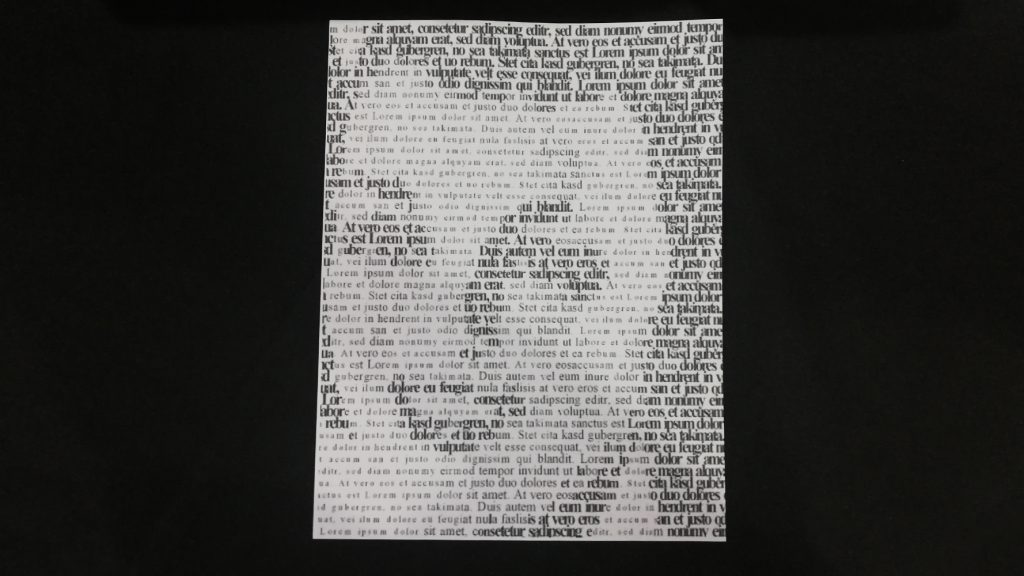
For colored images, the DCP-T420W allows borderless printing so you can maximize printing on photo paper without having to cut out white borders. For fine quality printing which is ideal for printing on thicker material like card stock and photo paper, the DCP-T420 takes its time and delivers vibrantly colored images that don’t come out wet on the paper even when set to its finest print setting.
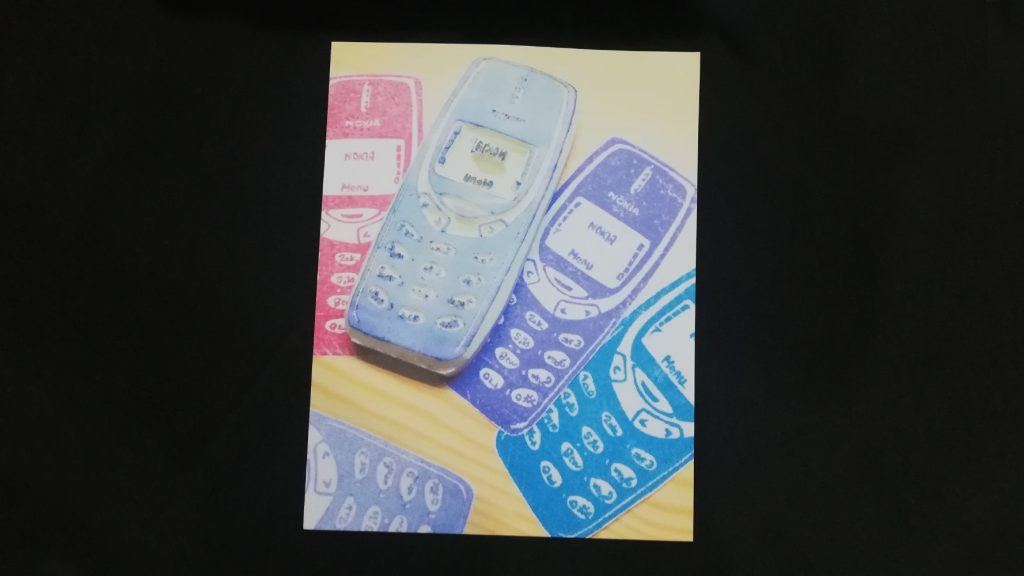
The DCP-T420W makes use of BT5000 inks for its cyan, magenta, and yellow inks, and D60 ink for black. These are still the same inks used by Brother’s previous inkjet printers so you can use your old stock of ink on this newer model. In older models according to Brother’s standard print tests, the print yield of these inks cartridges averages 6,500 pages of black and white documents with both the BT5000 and D60 refills. The newer Brother printer models offer an additional 1,000 black and white pages making one bottle of black D60 ink capable of printing 7,500 black and white pages. Ink cartridges costs Php 390 per bottle / color.
Scanning and Copying
Documents sized up to A4 can easily be scanned through the iPrint&Scan app. You can scan a document to your smartphone or PC. However, you might be frustrated with the lack of support for legal-sized documents that unlike the other models from this series that have a document feeder that can scan legal-sized paper.
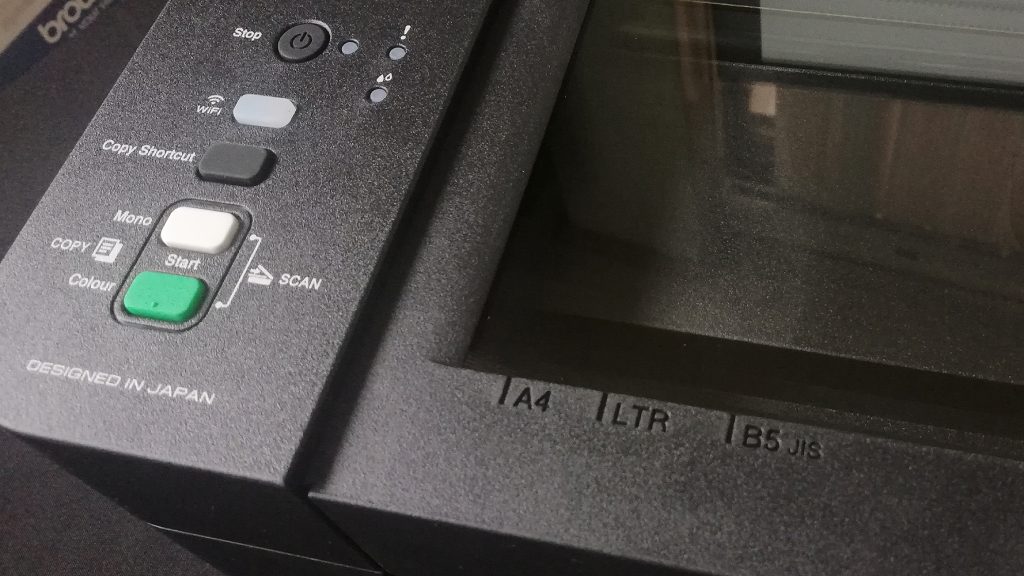
Making copies of colored or black and copies can be done at a push of a button. The printer itself also has a customizable button that can be programmed to a commonly used feature of your choosing such as to enlarge or minimize a document you are scanning. This can be configured through the PC or mobile app.
Connectivity
The printer can easily be connected to and found through a wifi network it is assigned to so long as its wifi button is turned on. It’s compatible with the Brother iPrint&Scan app, Apple AirPrint, Mopria, and Wi-Fi Direct.
Wrap-up and conclusions
Brother’s DCP-T420W is an entry-level printer from its latest ink-jet printer series that gets the job done, and well for its price segment. Based on the number of pages one could print on a full ink load couple with its wireless features makes printing easy even possible with using only your mobile phone. The inclusion of the printer’s USB / PC cord is a welcome addition for those who prefer printing straight from PCs when WiFi is not available.

The DCP-T420W is now available through Brother’s online distributors as partner stores. The rest of the models from this series will be available in February 2021. The best part is that Brother is giving a 2-year extended warranty for these models.







