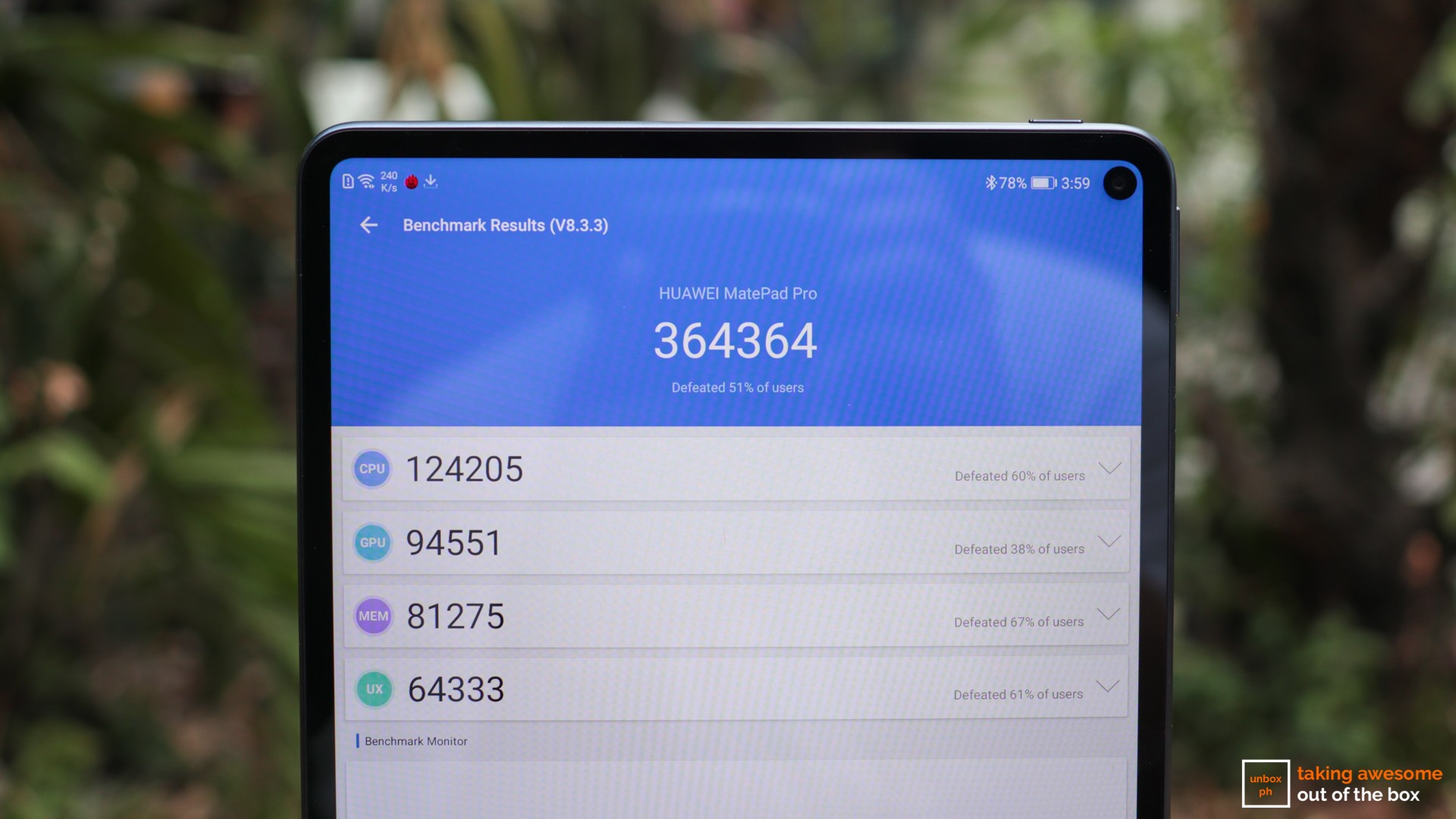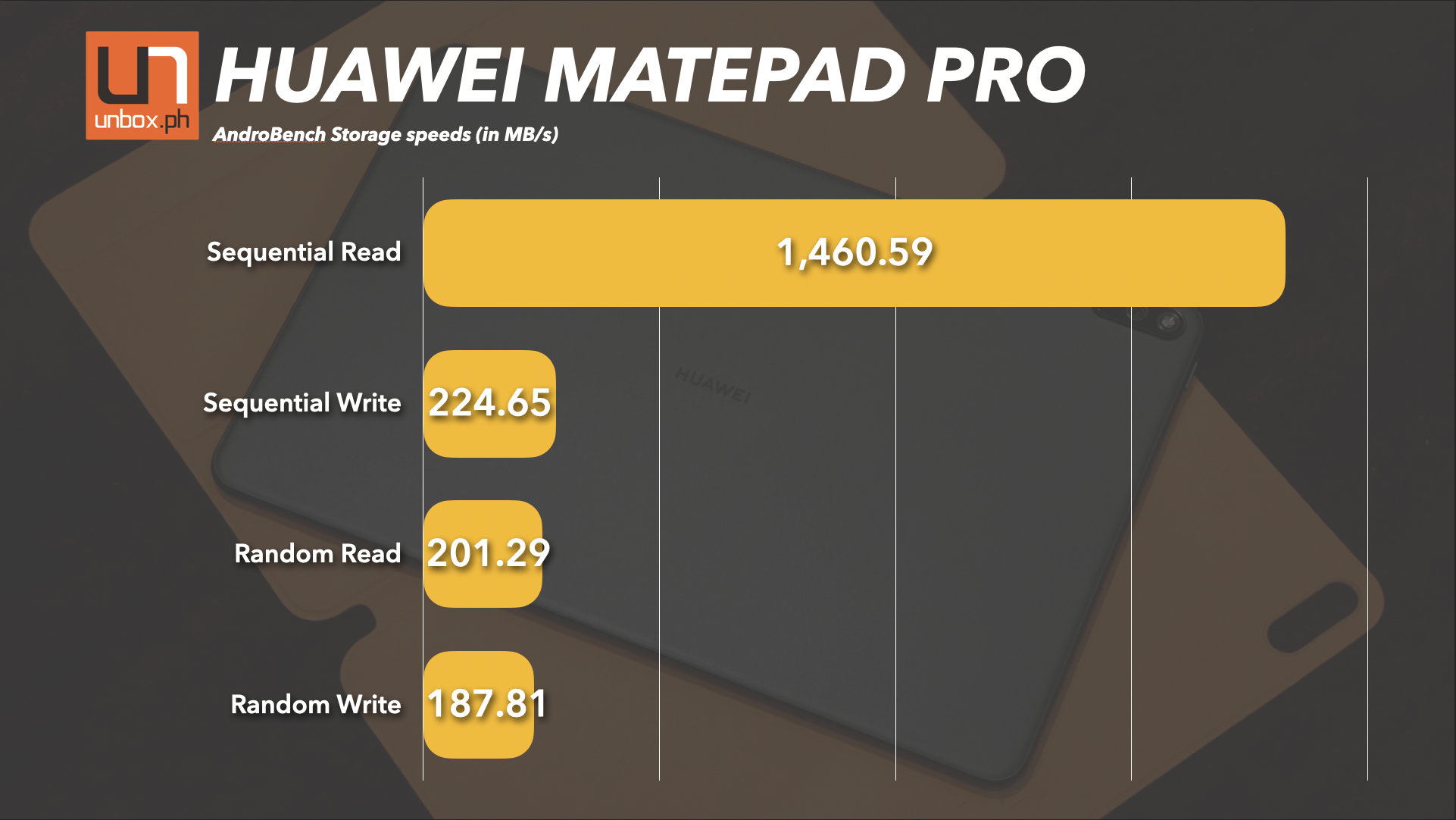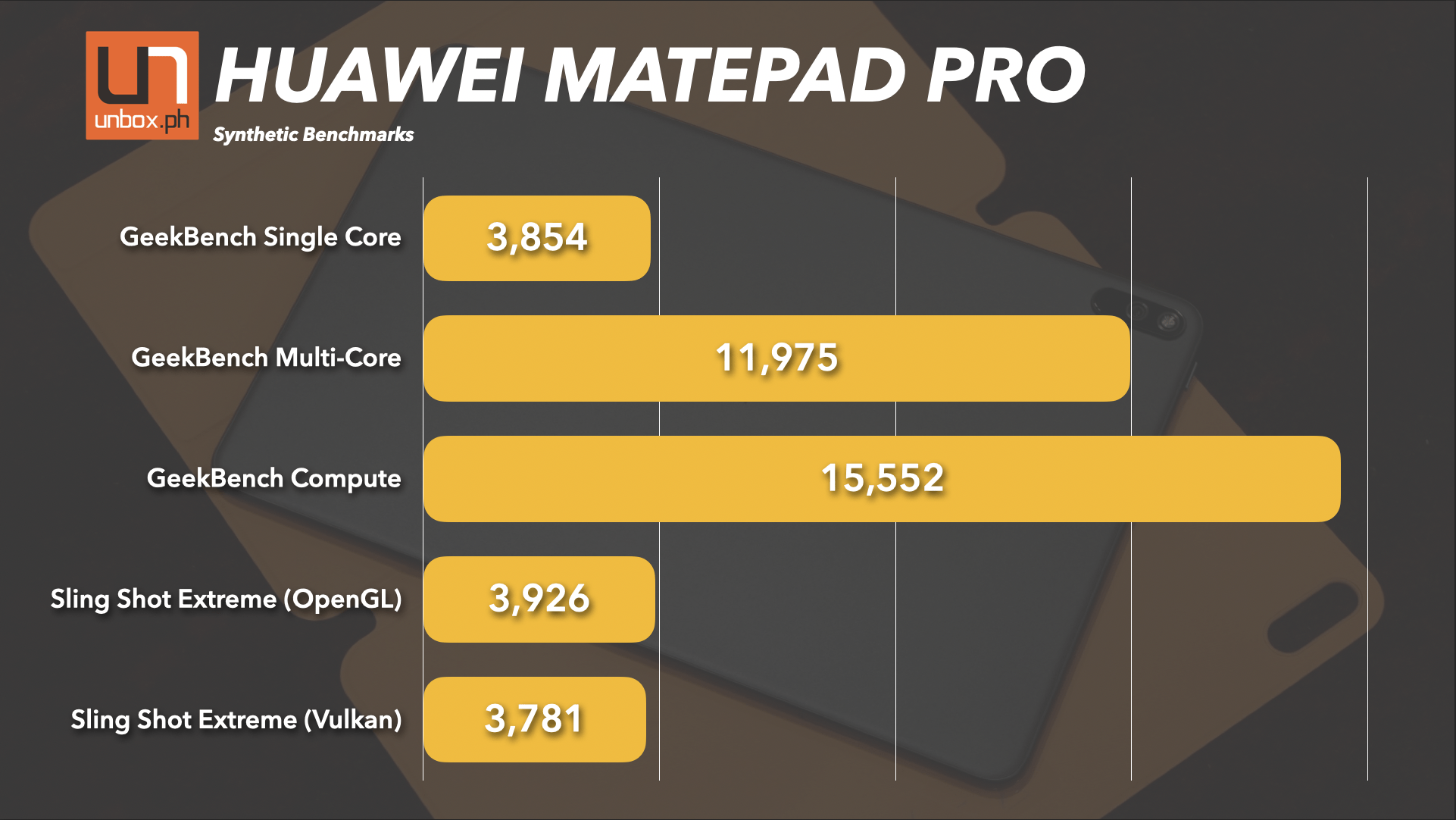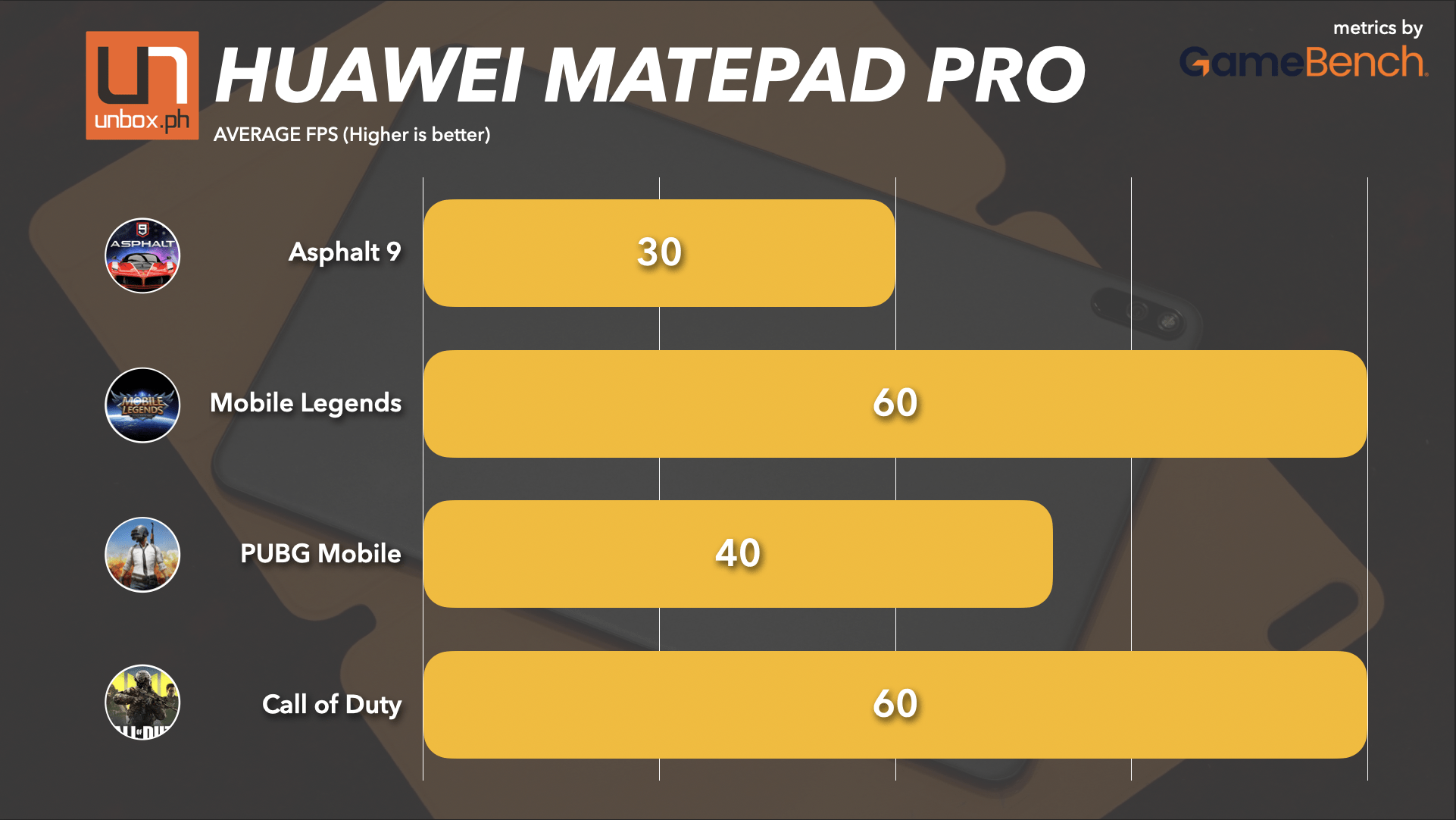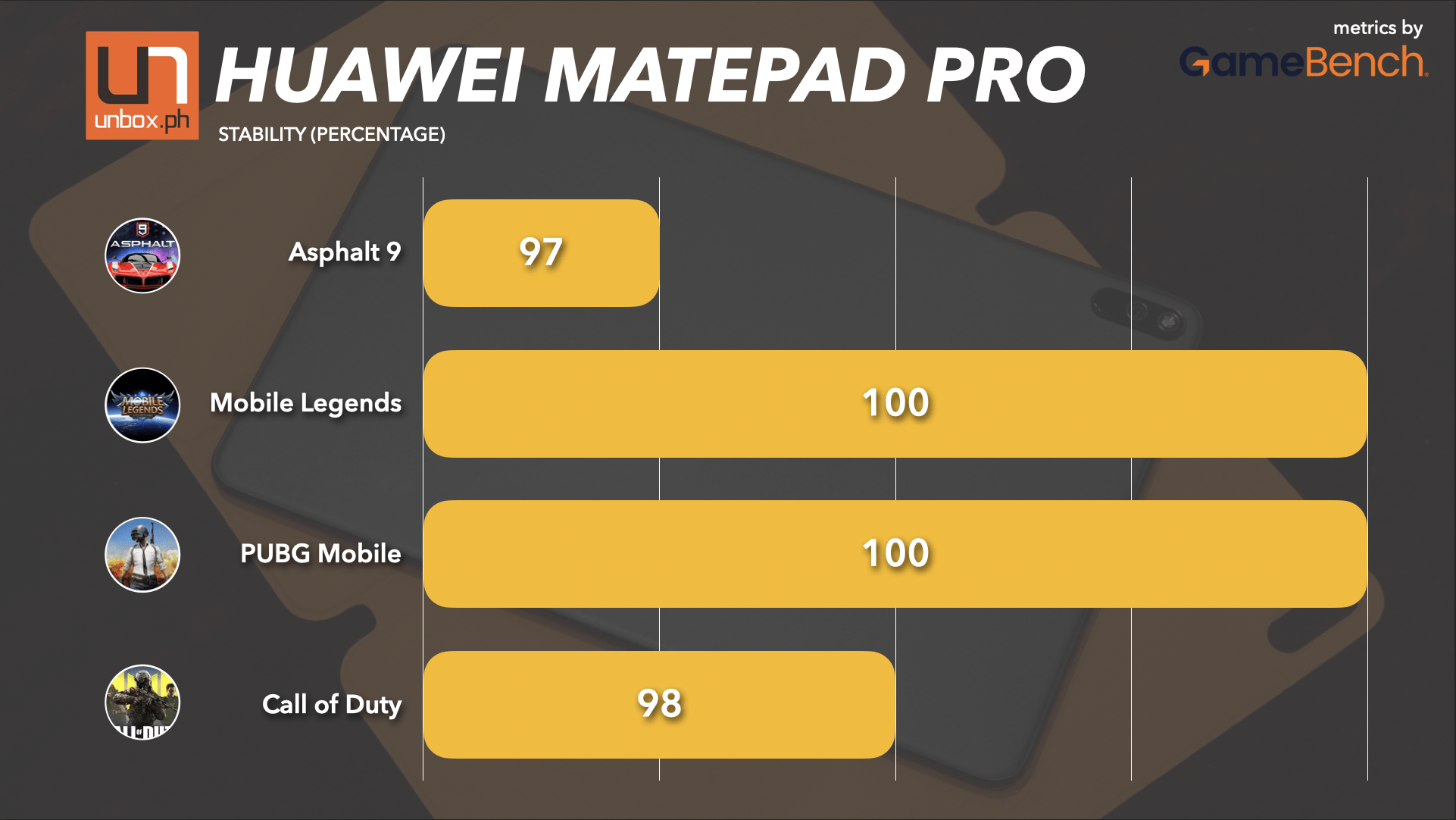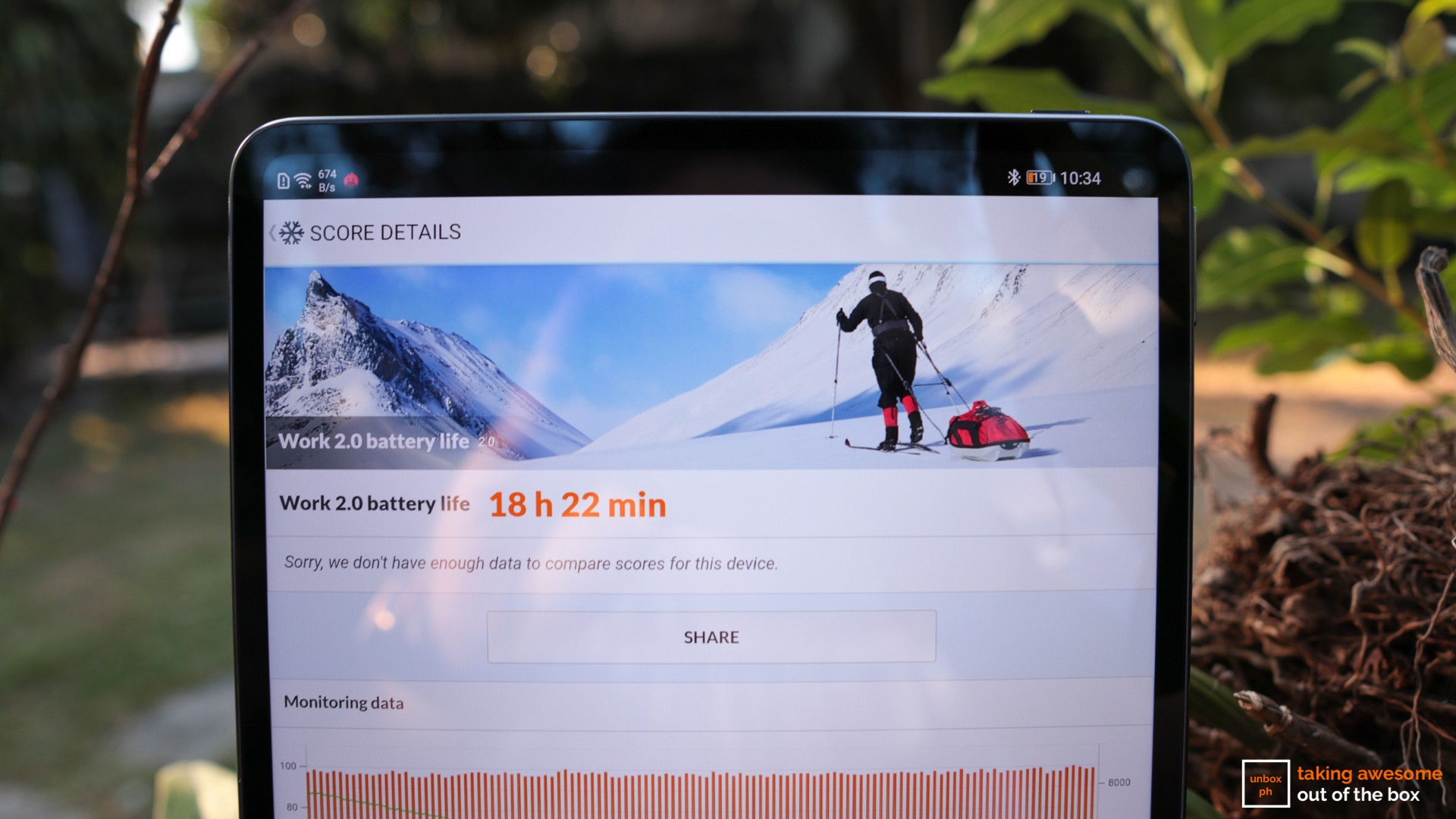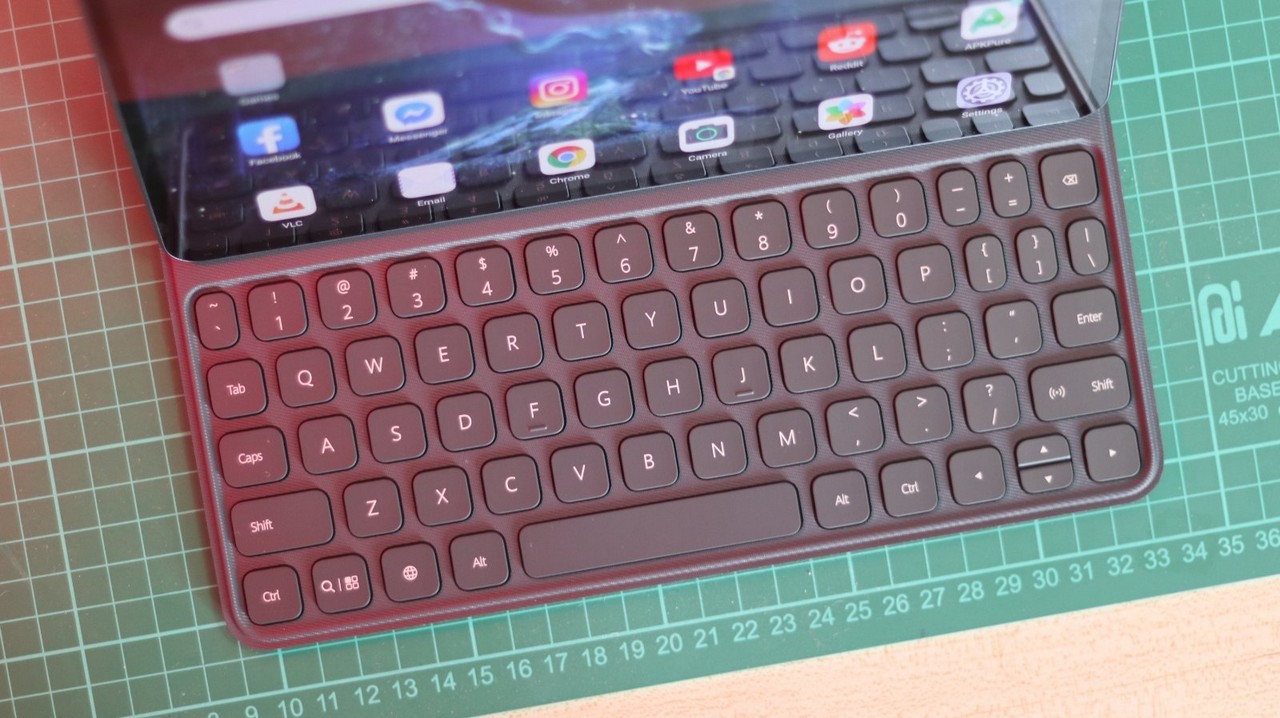Huawei MatePad Pro: A true iPad Pro competitor at last?
Despite an ever-shrinking market for Android tablets, Huawei is one of the few brands that continue to offer slates that cover all price points, including the premium end of the market. Their most premium offering, the MatePad Pro, is a clear competitor the Apple’s productivity-focused iPad Pro thanks to its flagship-grade internals, vibrant 10.8-inch punch-hole display, compact build, and a suite of features geared towards productivity.
Will Huawei be able to sway premium tablet buyers away from Apple’s grasp?
Pros:
-Great flagship internals
-Gorgeous display
-Compact build for an 11-inch tablet
Cons:
-No headphone jack and fingerprint scanner
-20w wired charging feels slow for a 7250mAh battery
-EMUI productivity features are limited (for now)
Huawei MatePad Pro Specs and Price Philippines
The Huawei MatePad Pro retails for Php 32,990 in the Philippines.
- Kirin 990 octa-core processor
- Mali-G76 MP16 GPU
- 10.8-inch 2K OLED punch-hole display with ClariVu 5.0, 2.5D glass
- 6GB RAM
- 128GB UFS 3.0 internal storage, expandable via NM Card
- 3G, LTE
- WiFi, Bluetooth 5.0, GPS, GLONASS
- Harman Kardon-tuned Quad speakers with Hi-Res Audio and Huawei Histen stereo sound
- 13-megapixel f/1.8 rear camera; with PDAF, LED flash, 4K video recording, Night Mode, 480FPS slo-mo video
- 8-megapixel f/2.0 front camera
- M-Pencil support, EMUI Desktop
- 7250mAh battery with 20W wired charging, 15W wireless charging, and 7.5W reverse wireless charging
- Android 10 with EMUI 10
Sleek design with skinny bezels
Despite having a 10.8-inch display, the MatePad Pro is smaller than the 6th-generation iPad 9.7-inch thanks to skinny 4.9mm bezels on all four sides. This gives the MatePad Pro an impressive screen-to-body ratio of 90%.
 To maintain the MatePad Pro’s symmetry, a punch-hole is used for the selfie snapper. While the punch hole is bigger compared to those found in phones (ie. the Nova 7i), we did not find it intrusive during our time with the MatePad Pro.
To maintain the MatePad Pro’s symmetry, a punch-hole is used for the selfie snapper. While the punch hole is bigger compared to those found in phones (ie. the Nova 7i), we did not find it intrusive during our time with the MatePad Pro.
 The MatePad Pro’s 2K OLED display is gorgeous with its bright and punchy colors, making it perfect for watching video content and for gaming. It has a 16:10 aspect ratio, so you get thin top and bottom black bars when viewing videos from streaming platforms like iQIYI, Viu, and iFlix.
The MatePad Pro’s 2K OLED display is gorgeous with its bright and punchy colors, making it perfect for watching video content and for gaming. It has a 16:10 aspect ratio, so you get thin top and bottom black bars when viewing videos from streaming platforms like iQIYI, Viu, and iFlix.
 Like the previous-generation MediaPad M6, the MatePad Pro has a unibody aluminum build with a glass fiber coating for the back panel. The glass fiber coating gives a matte-like finish, making the MatePad Pro resilient against scratches and smudges. While the MatePad Pro has approximately the same weight and thickness as the 6th-generation iPad 9.7-inch, its micro-curve frame and smaller footprint make the MatePad Pro more ergonomic.
Like the previous-generation MediaPad M6, the MatePad Pro has a unibody aluminum build with a glass fiber coating for the back panel. The glass fiber coating gives a matte-like finish, making the MatePad Pro resilient against scratches and smudges. While the MatePad Pro has approximately the same weight and thickness as the 6th-generation iPad 9.7-inch, its micro-curve frame and smaller footprint make the MatePad Pro more ergonomic.
Unlike the iPad, the MatePad Pro has a pronounced camera bump, so we recommend to get a case to protect the camera module from bumps and scratches.
The MatePad Pro also has a Harman-Kardon quad-speaker system that can rival the sound quality of most mid-range laptops. However, you do lose the headphone jack. Huawei does provide a dongle out of the box so you can still enjoy your wired cans.
Aside from nixing the headphone jack, Huawei also removed the fingerprint scanner on the MatePad Pro, leaving you only the face unlock for biometric security. To its credit, the MatePad Pro’s face unlock worked well even in dim lighting conditions during our time with it.
Huawei MatePad Pro Performance: Powerful flagship internals
The MatePad Pro comes with a Kirin 990 4G processor—the same processor found on the Mate 30 series, along with 6GB LPDDR4X RAM and 128GB UFS 3.0 storage. The Kirin 990 and UFS 3.0 storage combo delivers more than enough muscle for both multitasking and gaming. For additional storage, the MatePad Pro uses Huawei’s proprietary NM cards.
With popular titles like Asphalt 9, Call of Duty Mobile, PUBG Mobile, and Mobile Legends, the MatePad Pro handles them flawlessly even at the highest-possible graphics settings.
Like recently-launched Huawei devices, the MatePad Pro comes with an open-source version of Android 10. While it does not have Google services, you can download essential apps like Office, Facebook, Twitter, WhatsApp, Viber, BDO, and PayMaya through App Gallery. If you need an alternative to Google Maps, Huawei has made HERE WeGo available in App Gallery. Huawei continues to improve its in-house app distribution platform by adding more apps, so expect more apps to be available at App Gallery soon.
Huawei MatePad Pro Battery Life
The MatePad Pro’s 7250mAh battery scored around 18.5 hours with PCMark’s battery benchmark test, which translates to around two days worth of usage. Charging options abound on the MatePad Pro, as it has both 20w wired and 15w wireless solutions. It also comes with 5w reverse wireless charging, which is useful for charging peripherals like the M-Pencil.
Using a 22.5w Huawei SuperCharge charger, it takes around 3 hours to fully top up the MatePad Pro. While 20w charging speeds are decent, we think Huawei could have equipped the MatePad Pro with 40w wired charging instead because of its larger battery.
Can be a 2-in-1 alternative, but with limitations
Multitasking is a breeze with the MatePad Pro, as you can run two apps (or three if you don’t mind a floating window) at the same time with its multi-window feature. Multi-window is useful for improved productivity; some use cases include monitoring two different social media feeds simultaneously, writing articles while checking emails, and watching your favorite TV shows while browsing the web.
As a premium tablet, the MatePad Pro has support for Huawei’s M-Pencil. A successor to the MediaPad’s M-Pen, the M-pencil a more streamlined design and 4096 levels of pressure sensitivity. The M-Pencil’s built-in battery is rated for up to 10 hours of use and is charged wirelessly when you dock it to the MatePad Pro.
 Similar to Samsung’s S-Pen, the M-Pencil has a quick memo feature that is activated by double-tapping the screen while it is off. In addition, the MatePad Pro comes with two M-Pencil specific apps: MyScript Calculator for recognizing hand-written equations, and Nebo for advanced note-taking.
Similar to Samsung’s S-Pen, the M-Pencil has a quick memo feature that is activated by double-tapping the screen while it is off. In addition, the MatePad Pro comes with two M-Pencil specific apps: MyScript Calculator for recognizing hand-written equations, and Nebo for advanced note-taking.
Huawei also provides a snap-on keyboard cover for the MatePad Pro, which turns it into a mini 2-in-1. While the keyboard cover helps quite a lot when it comes to writing long entries, the cramped keys and limited, shallow travel mean there’s a big adjustment period when typing with them, especially if you’re used to full-sized keyboards.
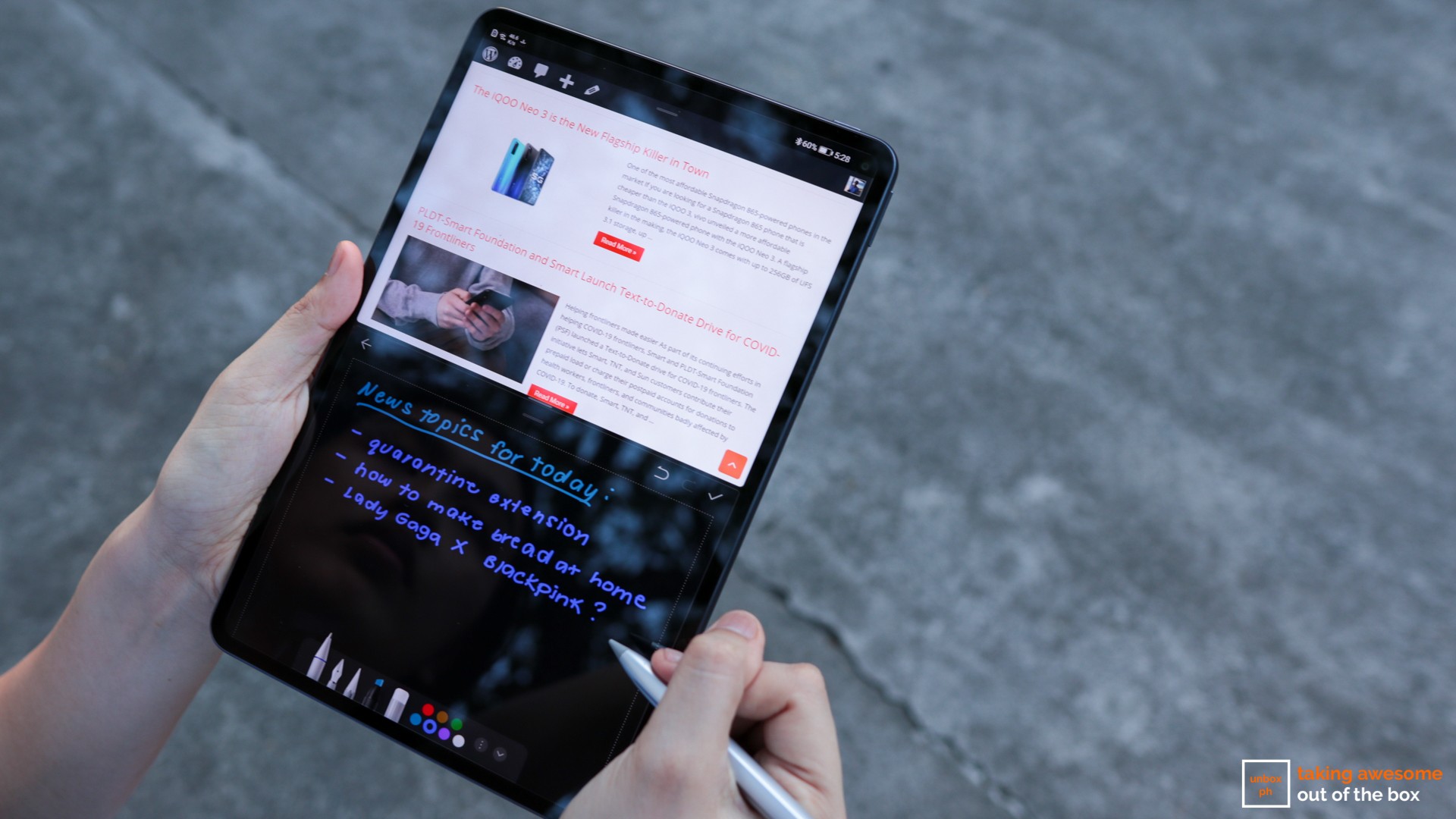 While the MatePad Pro fully functions as a 2-in-1 device with the keyboard cover and M-Pencil, there are limitations to it. Not all apps support multi-window, and we encountered a few hiccups when using EMUI desktop when more than three app windows are open. While the latest version of EMUI Desktop has improved over previous iterations, Huawei can still refine the interface further to maximize the MatePad Pro’s potential.
While the MatePad Pro fully functions as a 2-in-1 device with the keyboard cover and M-Pencil, there are limitations to it. Not all apps support multi-window, and we encountered a few hiccups when using EMUI desktop when more than three app windows are open. While the latest version of EMUI Desktop has improved over previous iterations, Huawei can still refine the interface further to maximize the MatePad Pro’s potential.
 Powerful processor makes up for entry-level cameras
Powerful processor makes up for entry-level cameras
The MatePad Pro’s 13-megapixel rear camera and 8-megapixel front camera are what you’d typically find on Huawei’s budget phones like the Y6s. However, the Kirin 990’s processing power maximizes the potential of both cameras.
Aside from better post-processing, the Kirin 990’s flagship ISP gives the MatePad Pro extra features like 4K30 and 1080p60 video recording with EIS, night mode, and 480FPS slo-mo video.
While using the MatePad Pro for taking photos and videos is not practical, it still comes with a decent set of features in case you need to take a quick snap or two while on-field.
Is the Huawei MatePad Pro Worth It?
If you are looking for a very capable tablet that is not named iPad, the MatePad Pro is one of the best Android tablets you can buy today. Its flagship internals, compact build, gorgeous display, and useful productivity features make the MatePad Pro stand out amidst all Android tablets sold in the market today. As an all-around productivity device, the MatePad Pro can be used for typical work tasks, though the current version of EMUI can be optimized further. While it is far from being a true 2-in-1 alternative, the MatePad Pro is a step in the right direction for Android tablets.