Get all the apps you need easily
Huawei’s Mate 30 and Mate 30 Pro are two of the best Android smartphones you can buy to date. They’re so good that both the 5G and 4G versions of the Mate 30 Pro bagged high marks in DxOMark’s mobile benchmarks, making them the choice for budding Android photographers worldwide.
Maximizing your experience via apps is half the fun of getting a new phone, and we’ve found a few interesting ways to download the apps you need with little hassle.
Like many Android smartphones of Huawei, both new flagships are compatible with many popular social media apps such as WhatsApp, Viber, Facebook, and Instagram. Your favorite apps like Spotify, Agoda, and Booking.com are also usable on the Mate 30 series of phones as well.
There are a lot more apps that are compatible with the Mate 30 series of devices. We’ve compiled a few below, take a look:
As for the source of these apps, Huawei already has a solid repository of apps for their phones dubbed AppGallery with hundreds of thousands of apps already available to download.
If you’re migrating from another Huawei phone and want to move all of your current apps over, you can use Huawei’s Phone Clone service to move everything over to your new device.
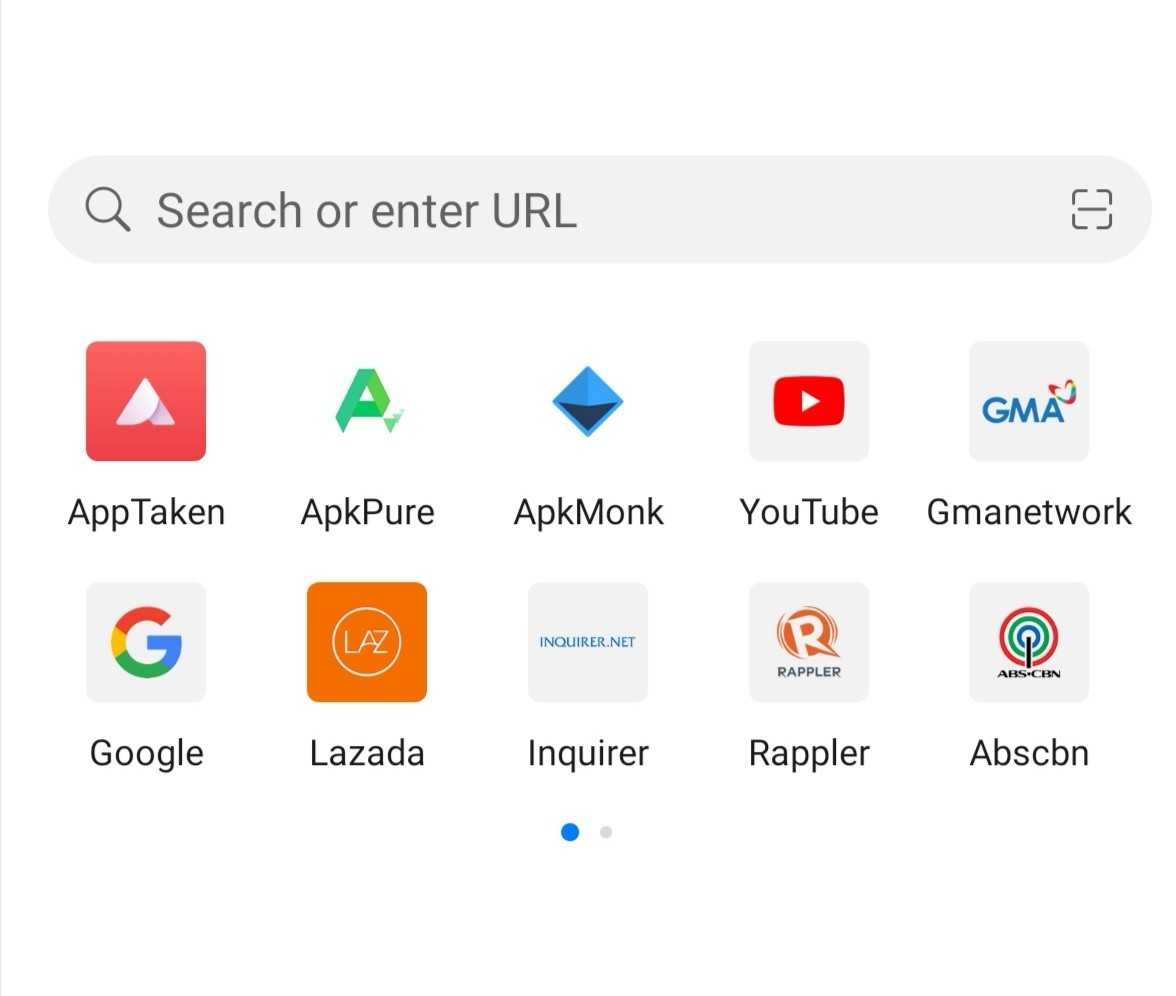
If the app of your choice isn’t available there, you can always download the APK via the Huawei Browser. As for people who still want to use Google’s services on their Mate 30 and Mate 30 Pro, you can still do so via the Huawei browser, giving you access to YouTube, Gmail and other apps in the Google Suite.
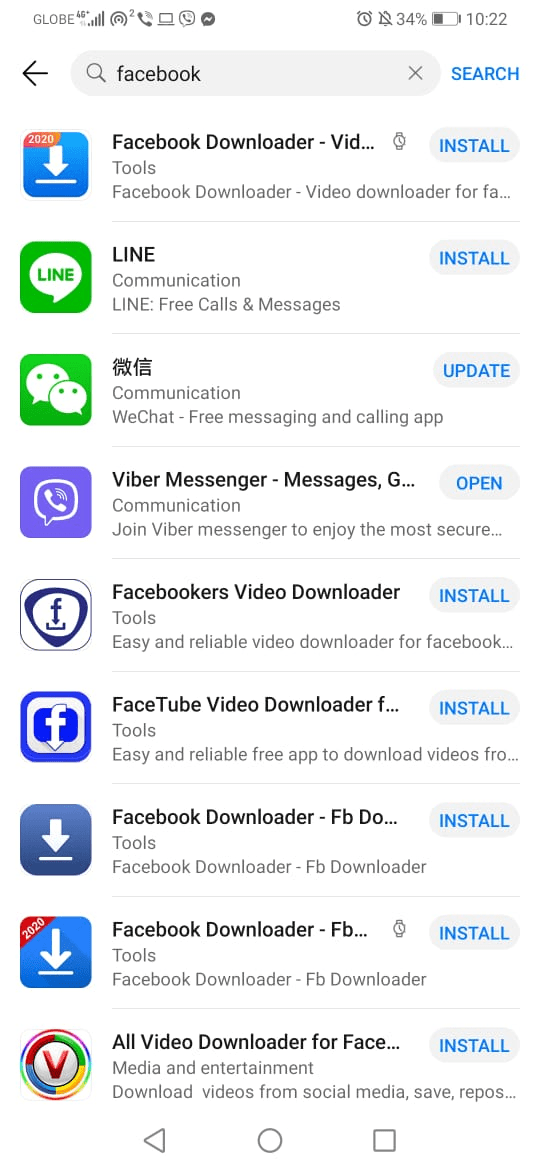
Speaking of Google, there are workarounds available to install GMS on the Mate 30 and Mate 30 Pro that is simple and easy to follow as well, if you really need GMS.





































































