 In time for the upcoming tax season
In time for the upcoming tax season
Do you hate falling in line to pay your taxes, especially with tax season just around the corner? BIR has partnered with PayMaya to give taxpayers convenient options for paying taxes. Through the partnership, taxpayers can pay their taxes via the PayMaya app and soon via the BIR website.
“We are happy to offer PayMaya as a new payment channel where individual Filipino taxpayers can easily remit their taxes, no matter where they are in the country,” BIR Commissioner Caesar Dulay said.
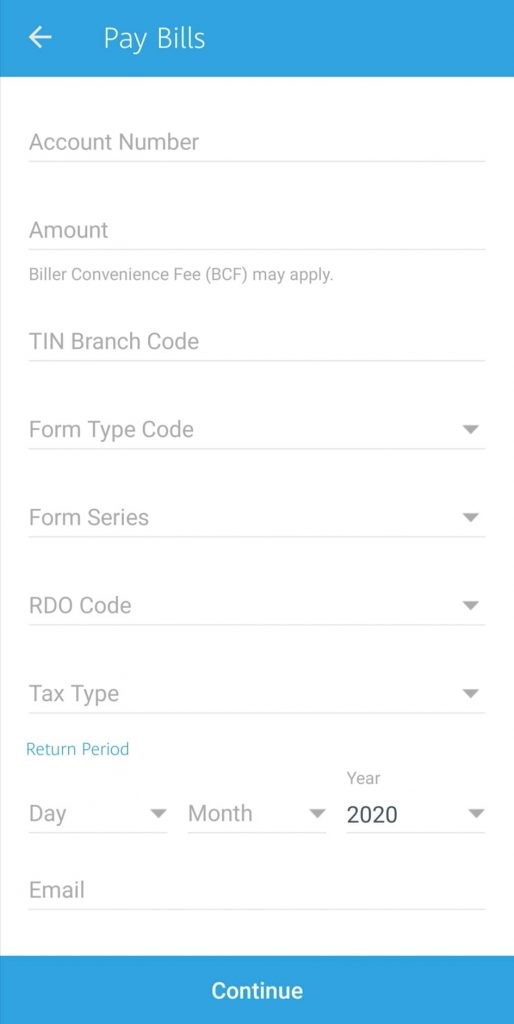
Here’s what you need to do to pay your taxes via PayMaya:
- Log in to your PayMaya account and go to the “pay bills” option.
- Look for BIR in the list of billers.
- Enter all details of your tax payment: TIN, branch code, amount, RDO code, Form series, Form Type, Tax Type, and Return period.
- Enter your email address where you want to receive your receipt.
- Verify all the information you entered and press “pay”.
- Receive your proof of payment via the app, SMS, and email.
*Do note that there’s a Php 20 convenience fee when paying taxes via PayMaya.
Aside from the added convenience, those paying their BIR taxes via PayMaya (minimum of Php 1000) on February 15-16, 22-23, and 29 are entitled to a one-time Php 100 cashback if their BIR payment is among the first three unique biller payments made during the promo period.
PayMaya Strengthens Cashless Campaign with “Don’t Pay Cash. PayMaya!”

































































