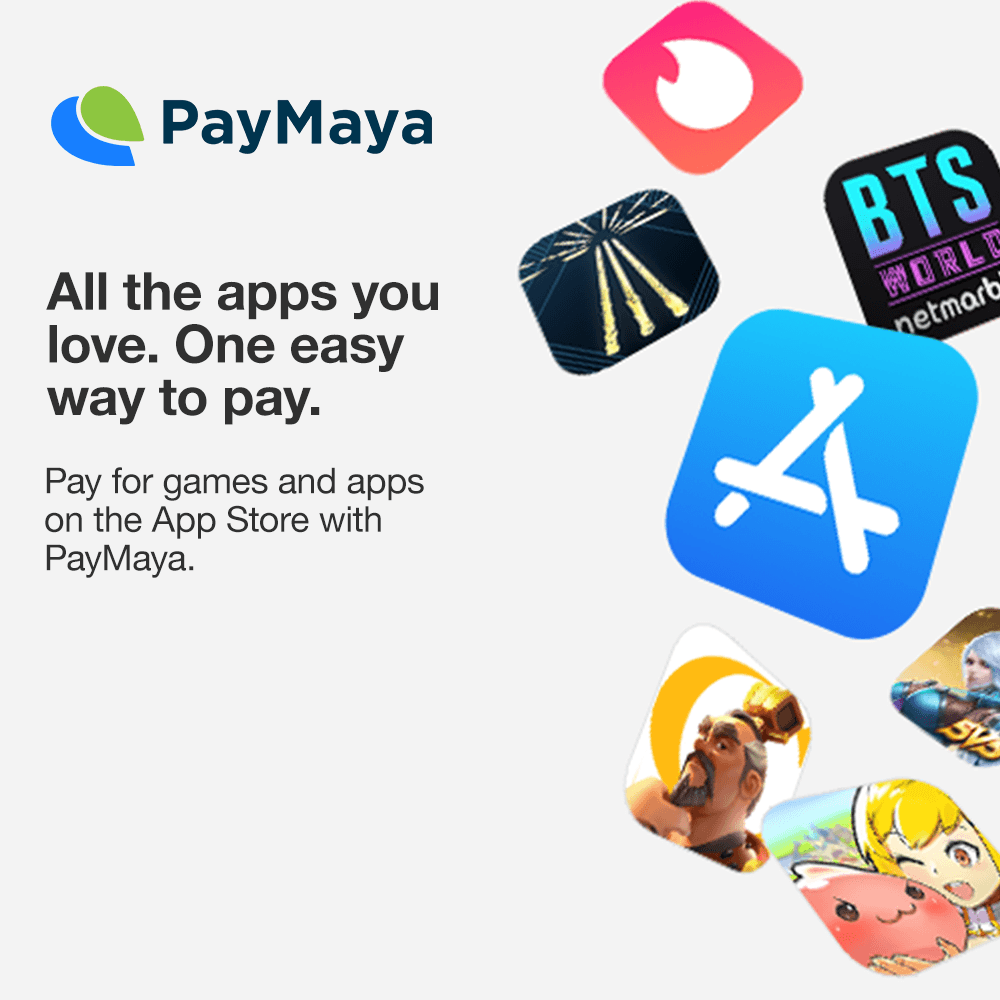More reasons to enjoy PayMaya
Aside from being able to use PayMaya for buying your favorite fast food meal, paying for your gaming pins, buying load, and doing money transfers, the fintech app announced that their payment method can be used for any Apple services—that includes all App Store, Apple Music, Apple TV, and iTunes purchases, along with iCloud subscriptions.
Here’s what you need to do to enable PayMaya as one of your payment options:
1. In your iPhone settings, tap on your Apple ID and select Payment & Shipping. You might be asked to sign in.
2. Tap on Add Payment Method.
3. Select “PayMaya”. Tap “Log in to PayMaya” and complete sign-in process.