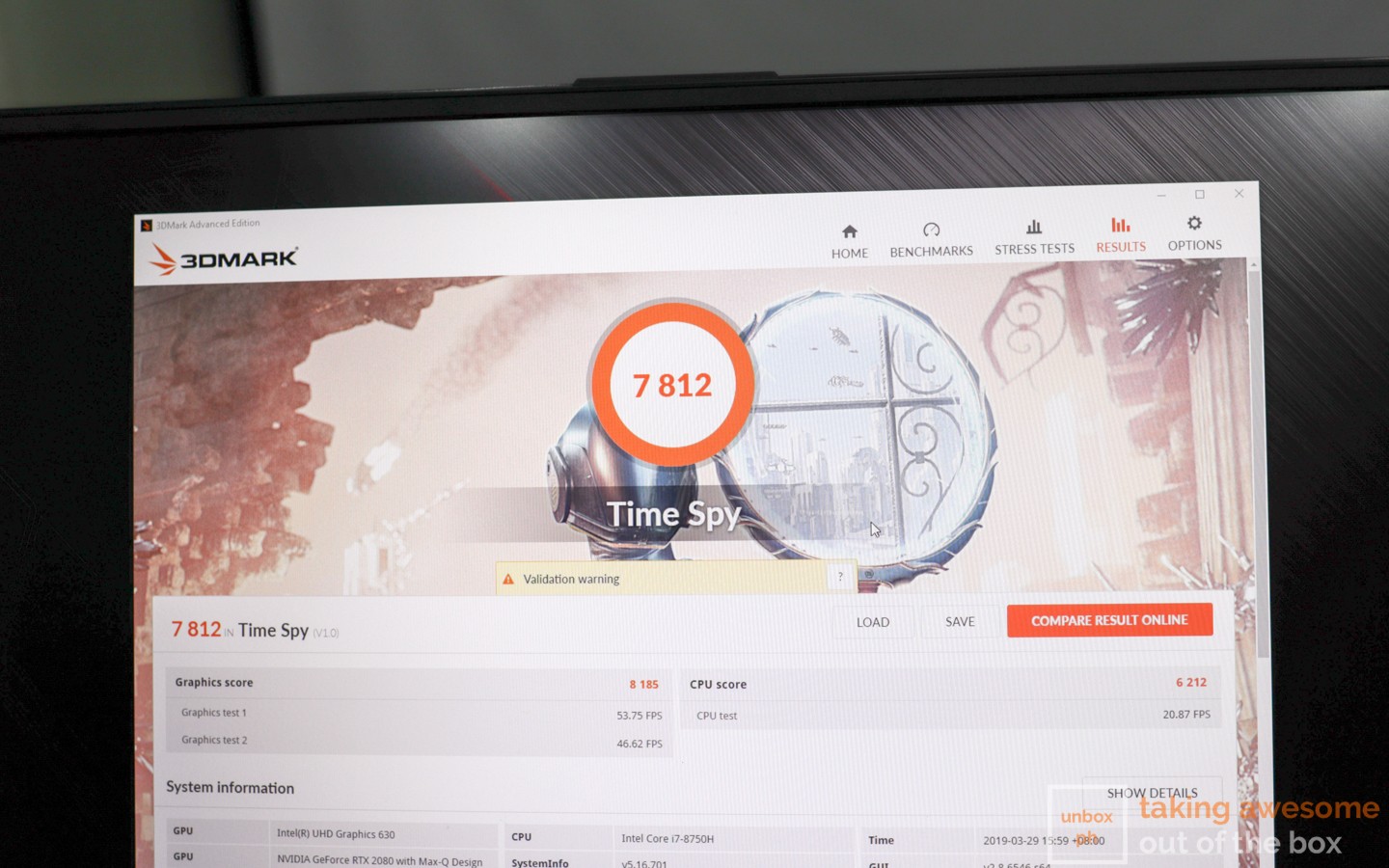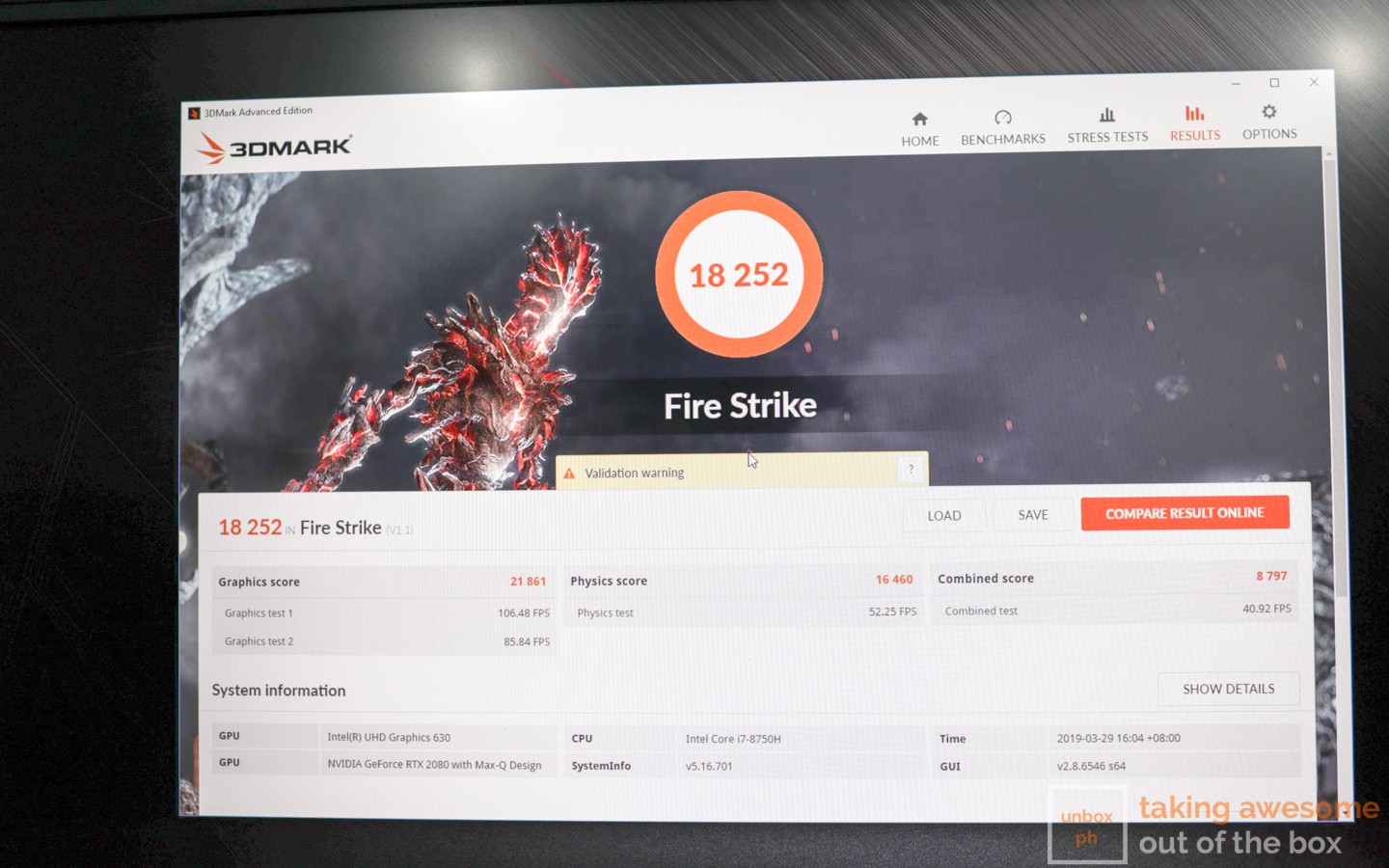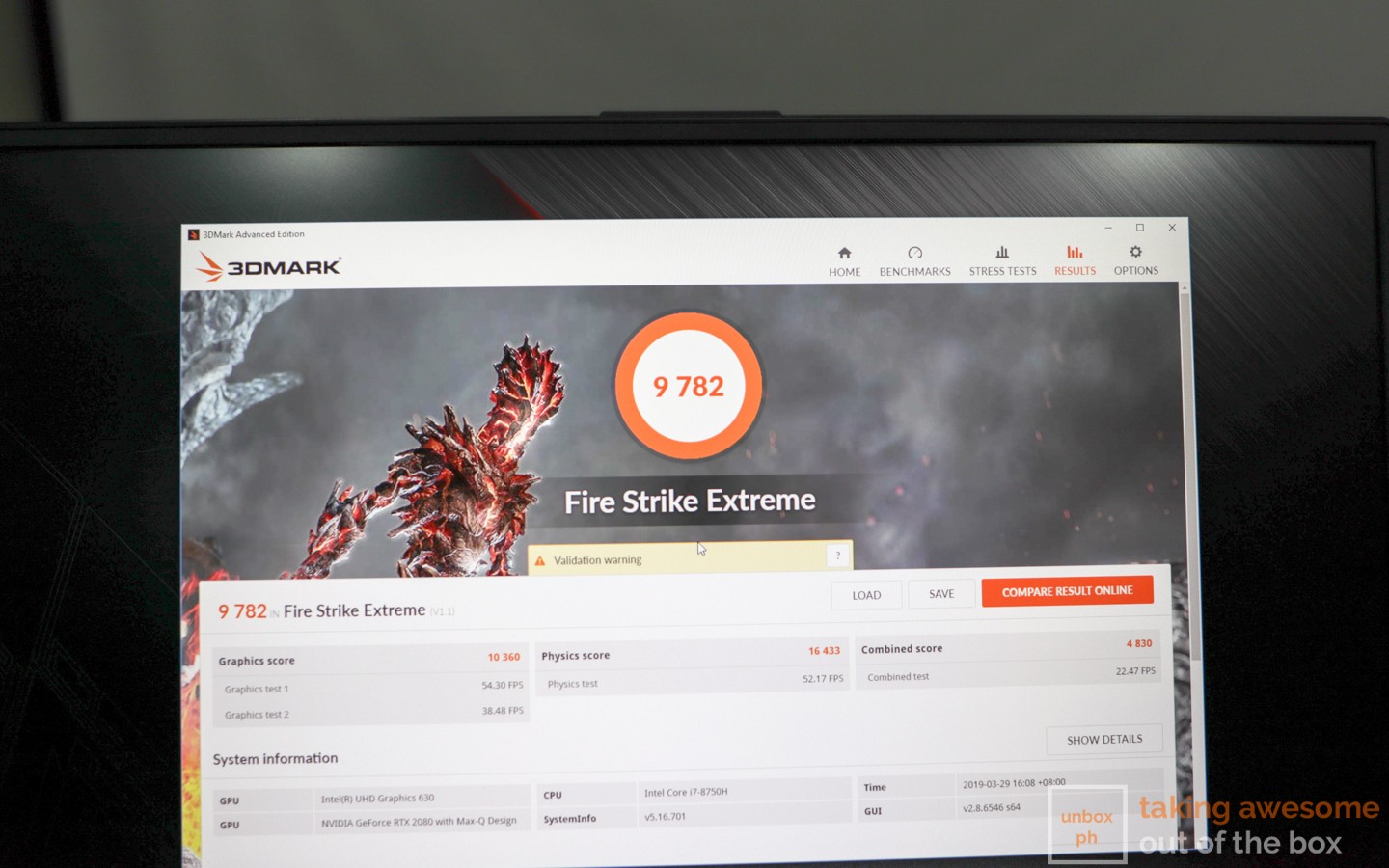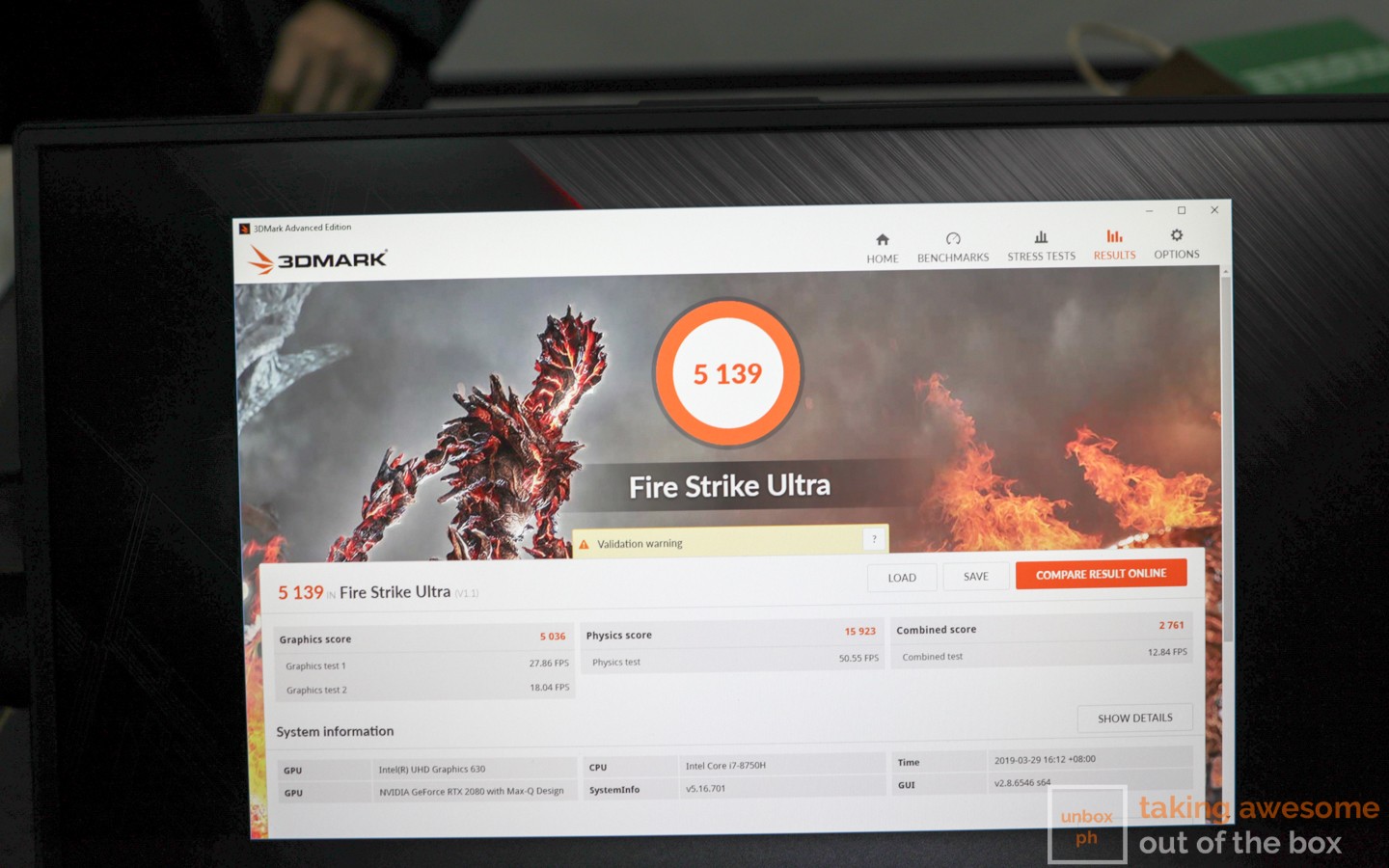We check out the Zephyrus S’ big brother!
We check out the Zephyrus S’ big brother!
Since it’s introducion the lineup has always used a 15-inch display to keep the overall physical footprint of the phone manageable.
That changes with the Zephyrus S GX701, thanks to its 17-inch ultra slim display – a first for the Zephyrus line.
The new gaming notebook manages to cram a bigger display in its slim chassis while retaining the same 15-inch profile of previous Zephyrus chassis. Aside from the bigger display, the 17-inch ultra slim gaming laptop also gets the latest NVIDIA RTX GPUs, making it incredibly powerful for a laptop that’s only 18.7mm thick.
 Skinny bezels = more screen estate
Skinny bezels = more screen estate
In order to cram in a larger display in roughly the same chassis, ASUS trimmed down the Zephyrus S’ side and top bezels down to 6.99mm, which is pretty skinny for a notebook display. Certain features had to be nixed though, most notably the Webcam that usually resides on the bezel. Streamers will have to purchase an aftermarket Webcam if they want stream with this particular notebook.
 As for the nitty-gritty of the display itself, you’re looking at a 17.4-inch IPS panel display with a 144hz refresh rate and 3ms response time, 100% sRGB color accuracy and native support for NVIDIA’s GSync. The Zephyrus S GX701’s display is also Pantone validated, which means that you get the most accurate colors off the bat.
As for the nitty-gritty of the display itself, you’re looking at a 17.4-inch IPS panel display with a 144hz refresh rate and 3ms response time, 100% sRGB color accuracy and native support for NVIDIA’s GSync. The Zephyrus S GX701’s display is also Pantone validated, which means that you get the most accurate colors off the bat.
The keyboard layout is similar to the Zephyrus S GX531: you have a trackpad that doubles as a numpad with the press of a button—a feature we first saw with the ZenBook 13 UX333.
 Aside from a relocated power button, a new addition to the Zephyrus S GX701’s keyboard is a physical volume rocker.
Aside from a relocated power button, a new addition to the Zephyrus S GX701’s keyboard is a physical volume rocker.
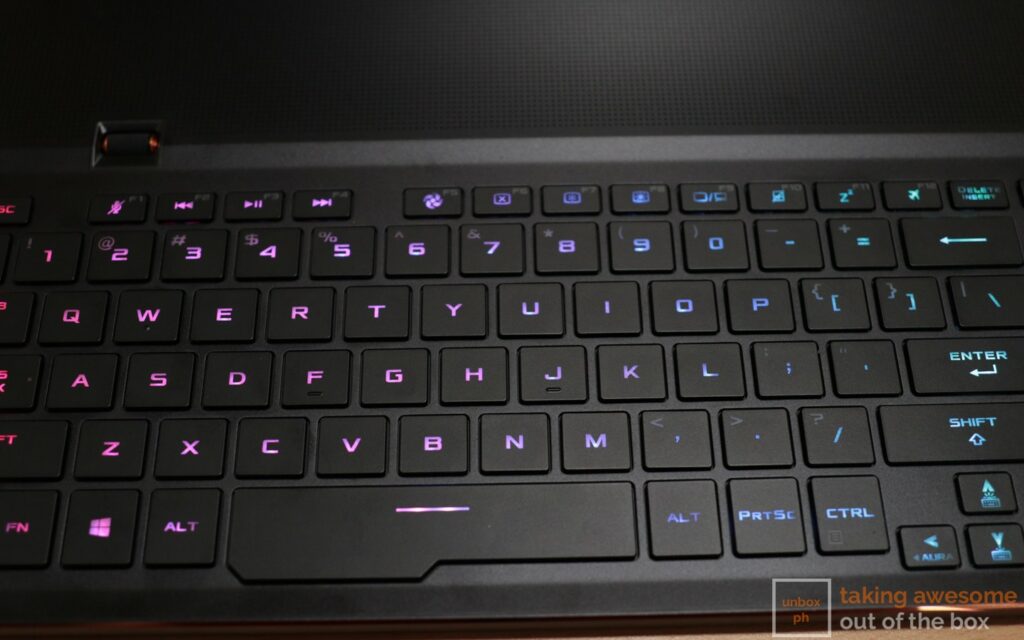 Like the rest of the Zephyrus notebooks, the Zephyrus S GX701’s keys has 1.7mm of travel, along with 4-zone RGB lighting that is customizable via ROG’s Aura Sync.
Like the rest of the Zephyrus notebooks, the Zephyrus S GX701’s keys has 1.7mm of travel, along with 4-zone RGB lighting that is customizable via ROG’s Aura Sync.
 The slimmest 17-inch gaming laptop?
The slimmest 17-inch gaming laptop?
The Zephyrus S GX701’s key selling point is its skinny profile. ASUS claims that it is the slimmest 17-inch gaming laptop out there, coming in at just 18.7mm thick. The Zephyrus S GX701 is slightly thicker than the Zephyrus S GX531 since it needs the extra room to accommodate NVIDIA’s RTX GPUs.
Powering the Zephyrus S GX701 is an Intel Core i7-8750H processor paired with 16GB/24GB DDR4 RAM and 512GB/1TB NVMe SSD. For the GPU, you can choose either an RTX 2060 or RTX 2080 Max-Q GPU.
The variant we have here is the RTX 2080 variant, which comes with 1TB NVMe SSD and 24GB of RAM. Here are some of the benchmark scores we got:
Keeping temperatures stable is the Zephyrus’ trademark Active Aerodynamic System (AAS), dual 12-volt fans, and anti-dust measures.
 A complete suite of ports
A complete suite of ports
With the Zephyrus S GX701 that include a combo headphone jack, 1x HDMI, 2x USB-A 3.1 Gen 1, 1x USB-A 3.1 Gen 2, 1x USB-C 3.1 Gen 1, 1x USB-C 3.1 Gen 2 with DisplayPort 1.4 and Power Delivery (PD).
 Since it has a USB-C port that supports PD, you can charge the Zephyrus S GX701 using a power bank with PD like ASUS’ ZenPower Pro PD. Before you get too excited, you should remember that 1) your power bank should support 65W PD charging, and 2) you cannot play games with the Zephyrus S GX701 while it is being charged via a power bank.
Since it has a USB-C port that supports PD, you can charge the Zephyrus S GX701 using a power bank with PD like ASUS’ ZenPower Pro PD. Before you get too excited, you should remember that 1) your power bank should support 65W PD charging, and 2) you cannot play games with the Zephyrus S GX701 while it is being charged via a power bank.
Price and Availability
The Zephyrus S GX701 is available at all authorized ROG Stores and resellers nationwide. It is priced at Php 139,995 for the RTX 2060 variant and Php 209,995 for the RTX 2080 Max-Q variant. ASUS is currently holding a promo for both models, where you get a bag, Gladius II mouse, and ROG jacket with every purchase. Those getting the RTX 2080 variant also get a gaming chair as well.

Asus ROG Zephyrus S GX701 Specs
- 8th Generation Intel Core i7-8750H processor
- 16GB/24GB DDR4 2666MHz RAM
- NVIDIA RTX 2060 GPU 6GB GDDR5 RAM / NVIDIA RTX 2080 Max-Q GPU with 8GB GDDR5 RAM
- 17.3-inch Full HD IPS-level Display, 144Hz Refresh Rate, 3ms Response Time, 100% sRGB
- 512GB/1TB NVMe PCIe M.2 SSD
- Combo headphone jack, 1x HDMI, 2x USB-A 3.1 Gen 1, 1x USB-A 3.1 Gen 2, 1x USB-C 3.1 Gen 1, 1x USB-C 3.1 Gen 2 with DisplayPort 1.4 and Power Delivery
- 4-cell 76WHr battery
- Windows 10