Is this the IPS monitor you need?
If you’re a serious gamer and someone that does a lot of photo and video editing, you usually have to compromise when it comes to buying a monitor: you’d either have to buy a TN-based monitor that has sucky color accuracy but great response time and refresh rate, or buy an IPS-based panel that has excellent color accuracy but terrible gaming performance.
But what if there was a monitor that offered both? That’s where ASUS’ 27-inch VG279Q comes in. The Taiwanese company is promising a response time of 3MS (1ms MPRT), a refresh rate of 144Hz and color accuracy that’s a league ahead of TN-based gaming displays.

No RBG here, and that’s alright
It’s quite surprising that the VG279Q isn’t part of the company’s ROG gaming line considering its features (just casually ignore that wallpaper), and because of that, the monitor gets a more subdued, RGB-less design.

The chassis has a matte black finish that looks and feels durable, though the base still retains a few ROG-like design elements.

The monitor is very flexible and has a wide range of movement, and can tilt, swivel and pivot – you can even set it to portrait mode if you require it to. You can even mount it on a wall via a VESA mount concealed at the back.

The VG279Q has enough ports on the rear to accommodate most connections today, including HDMI 1.4, DisplayPort 1.2 and DVI-DL. There are 3.5mm connections for audio as well as a built-in speaker but you’d probably be better served using an actual speaker since sound quality very bad from the small speakers.
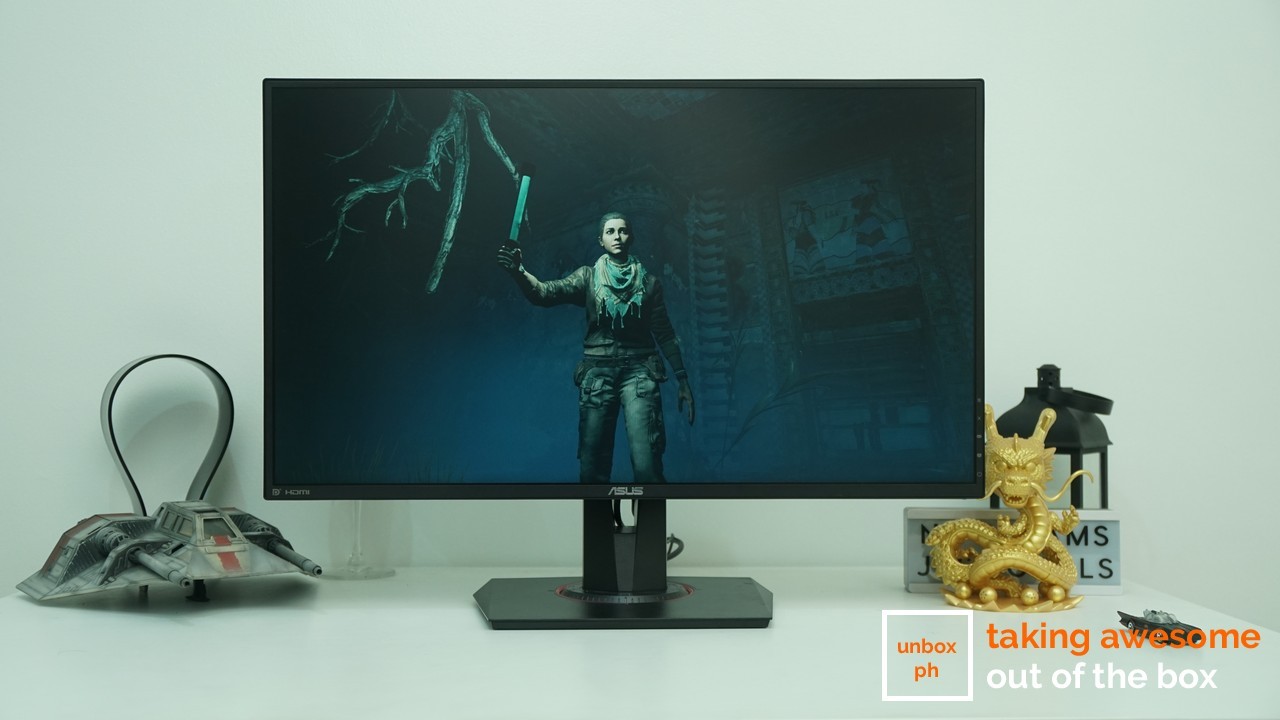
Beats most IPS panels performance-wise, and is on par with TN displays
Moving onto the actual display itself, you’re getting a 27-inch IPS panel with 1920 x 1080 resolution, 144Hz refresh rate and a 3ms (gray to gray) response time.
The VG279Q also features a 1ms MPRT feature to boost its pixel transitions and reduce blurring, which is important for IPS panels.
The VG279Q has a 99% sRGB rating, making it better than a majority of IPS-based monitors in the market today. We found the display to be very color accurate right out of the box. You can, of course, have it further color-corrected if you really need it to be spot on (useful for people who send color proofs to be printed IRL) but OOTB performance should be good enough for most.

The monitor also has FreeSync and is G-Sync compatible too. Additionally, it also has ASUS’ Extreme Low Motion Blur(ELMB) built in to further reduce motion blur, making for a pleasant gaming experience. Unfortunately, though, you can’t use ELMB along with FreeSync/G-Sync – you’ll have to pick just one.
As for actual use, we found the VG279Q to be almost on par with a similar 144Hz TN monitor in terms of overall responsiveness. Colors are obviously richer and more accurate thanks to IPS technology, and viewing angles don’t suffer – important when the monitor is pulling double duty as a cinema screen when you’re not gaming.

We like how easy it is to configure and change settings of the monitor via a small joystick at the back. This makes the VG279Q easier than most monitors to configure and calibrate when it’s needed.

Verdict: A great monitor that has the best of both worlds
Despite not carrying the company’s ROG branding, the ASUS VG279Q is one of the best monitors you can get today if you want both gaming performance and color accuracy. This 27-inch panel is chock-full of features that makes it very good value for money, and is only a few thousand pesos more than traditional TN panels at just Php 20,480.







